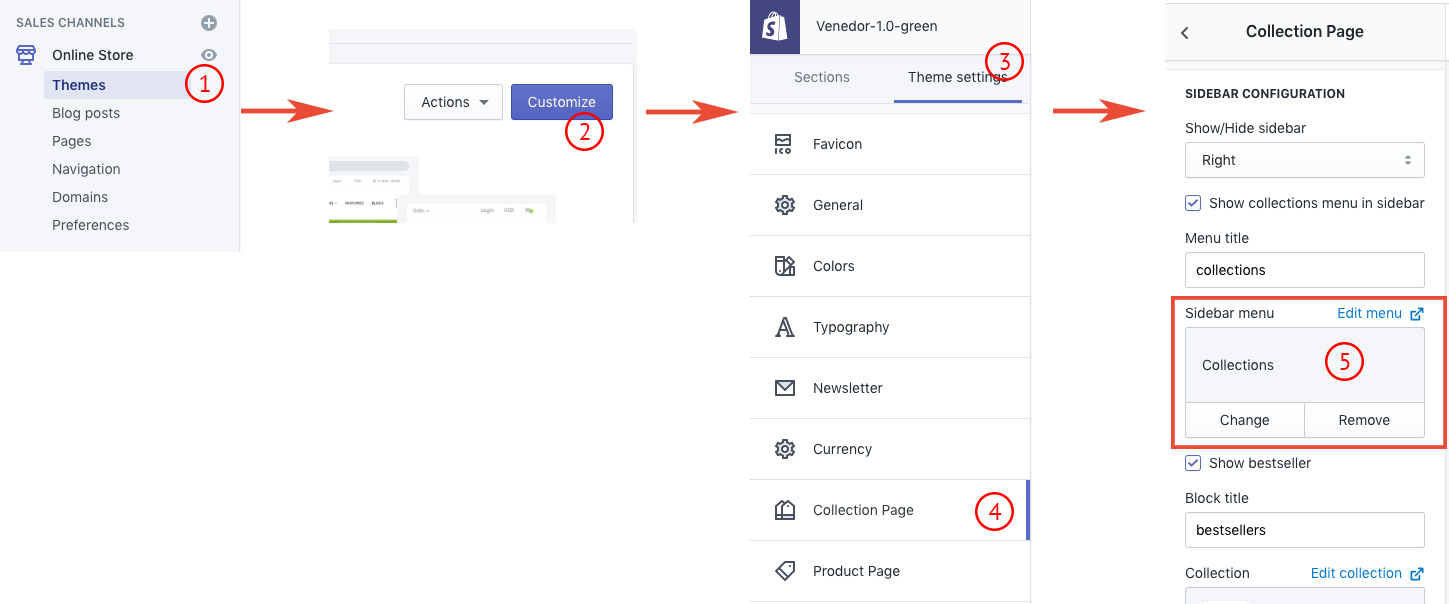Nested collections and sidebar menu
Here is Shopify Official Documentation about Products.
Nested collection is composed by parent collection and child collections.
Create parent collection
- Navigate Shopify Admin > Products > Collections.
- Click Create Collection and input parent collection name.
- Select Manual in Collection Type block.
- Select collection.nested-collection in Theme templates block.
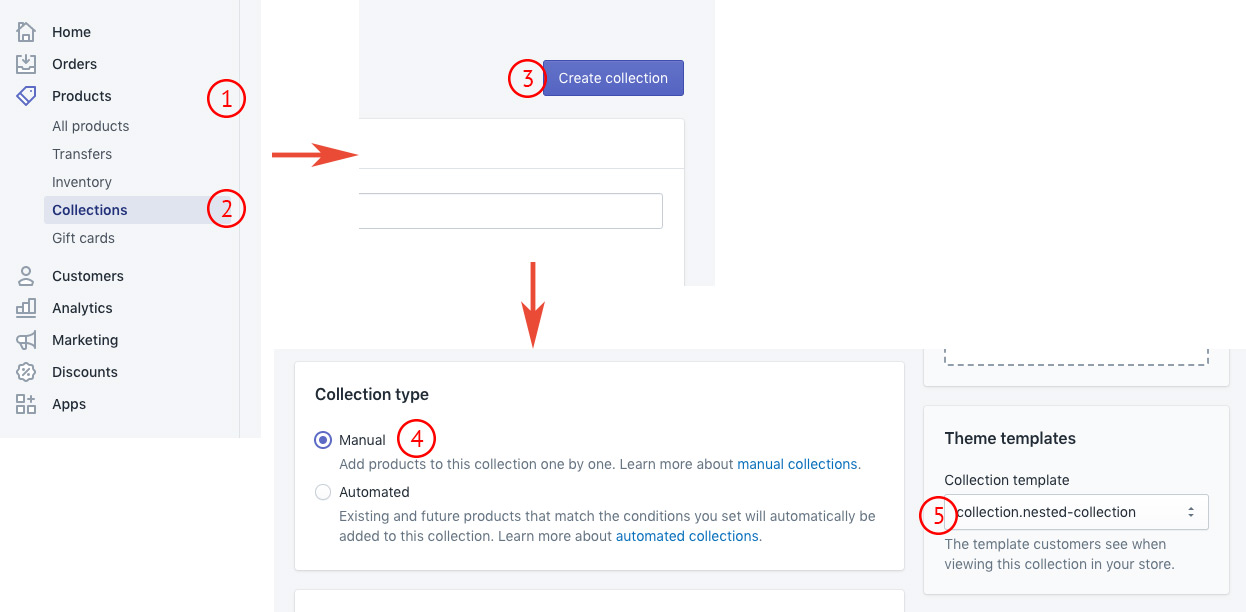
Create navigation to add child collections
- Navigate Shopify Admin > Online Store > Navigation.
- Click Add menu button and input navigation title.
- Click Add menu item below and select parent collection we created from above step.
- Add child menu items with collections - child collections.
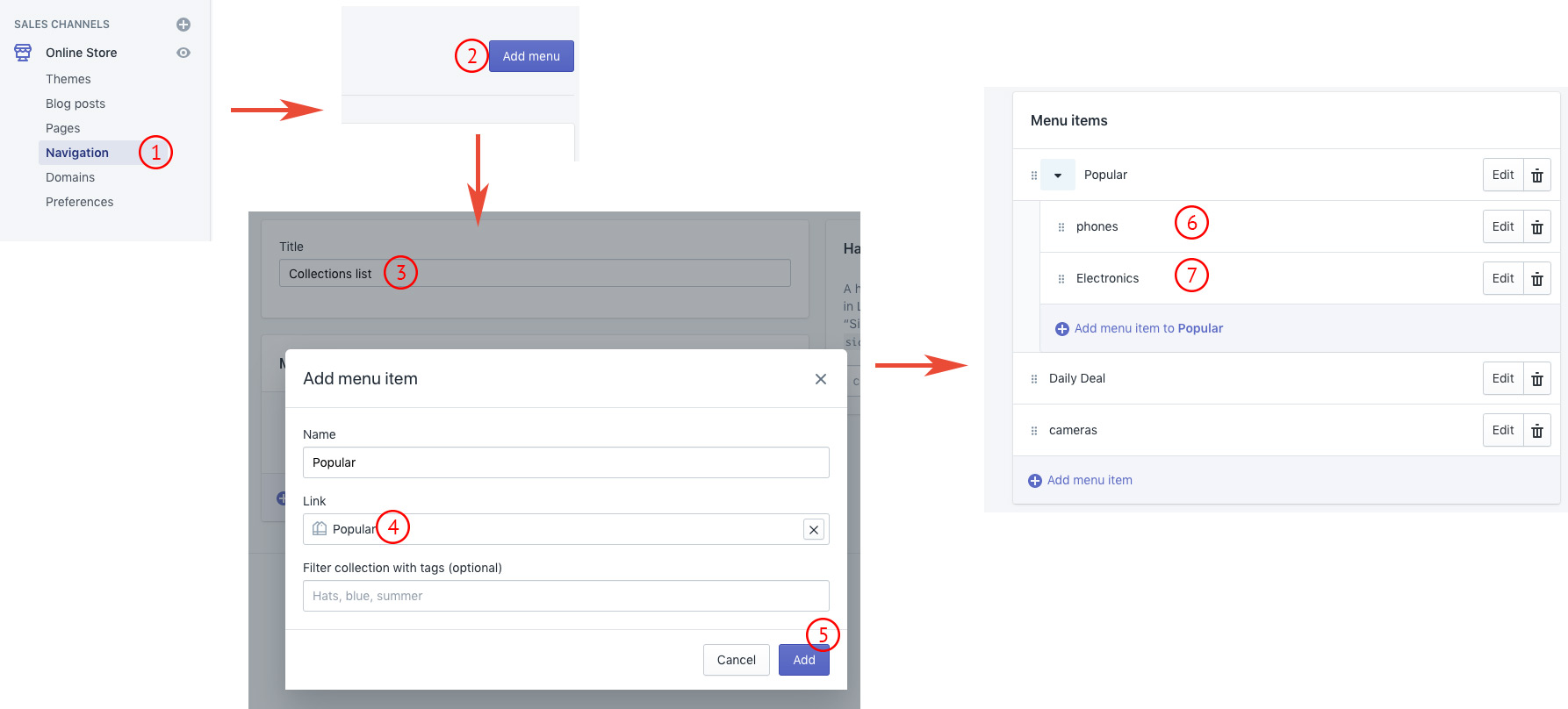
Set menu as collection sidebar menu in theme settings
- Navigate Shopify Admin > Online Store > Themes > Customize.
- Switch to Theme Settings tab and click Collection Page.
- Select create menu above in Sidebar menu setting.
- Save settings