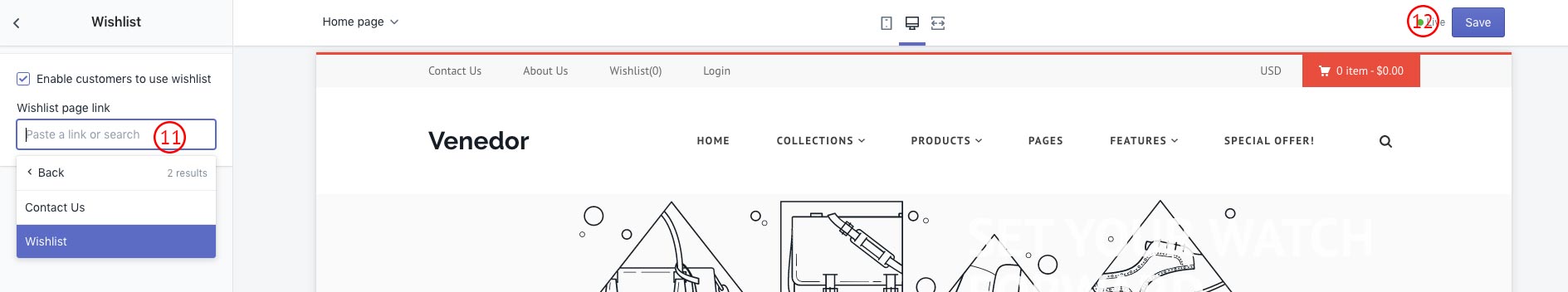Setup Wishlist
You can skip this section if you are not going to use wishlist options
- Go to Online Store > Pages and then Click Add page.
- Input page title and select template suffix on the right side.
- Click Save
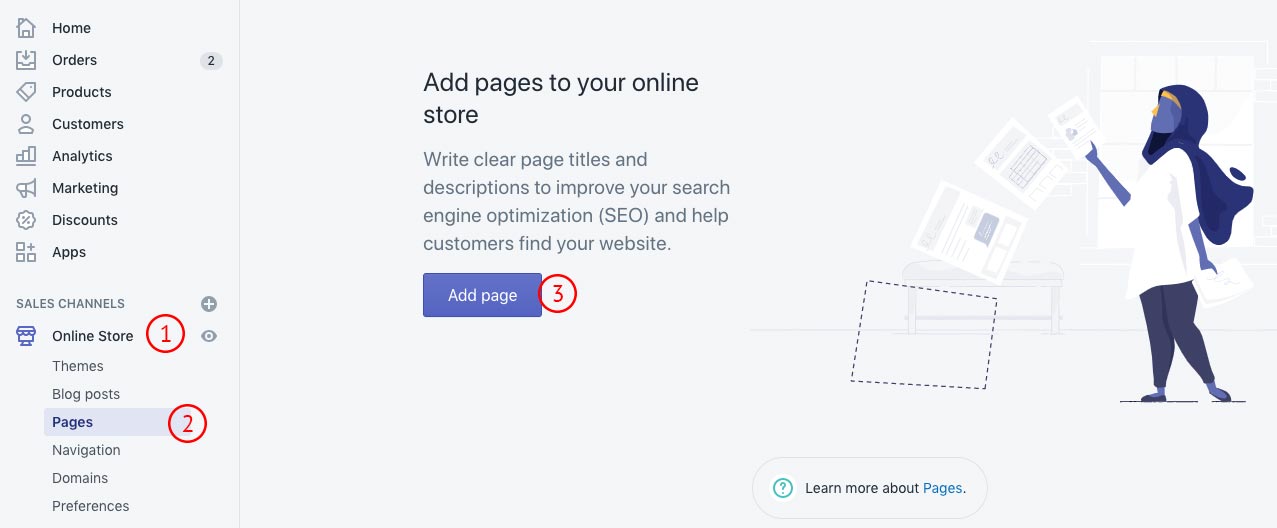
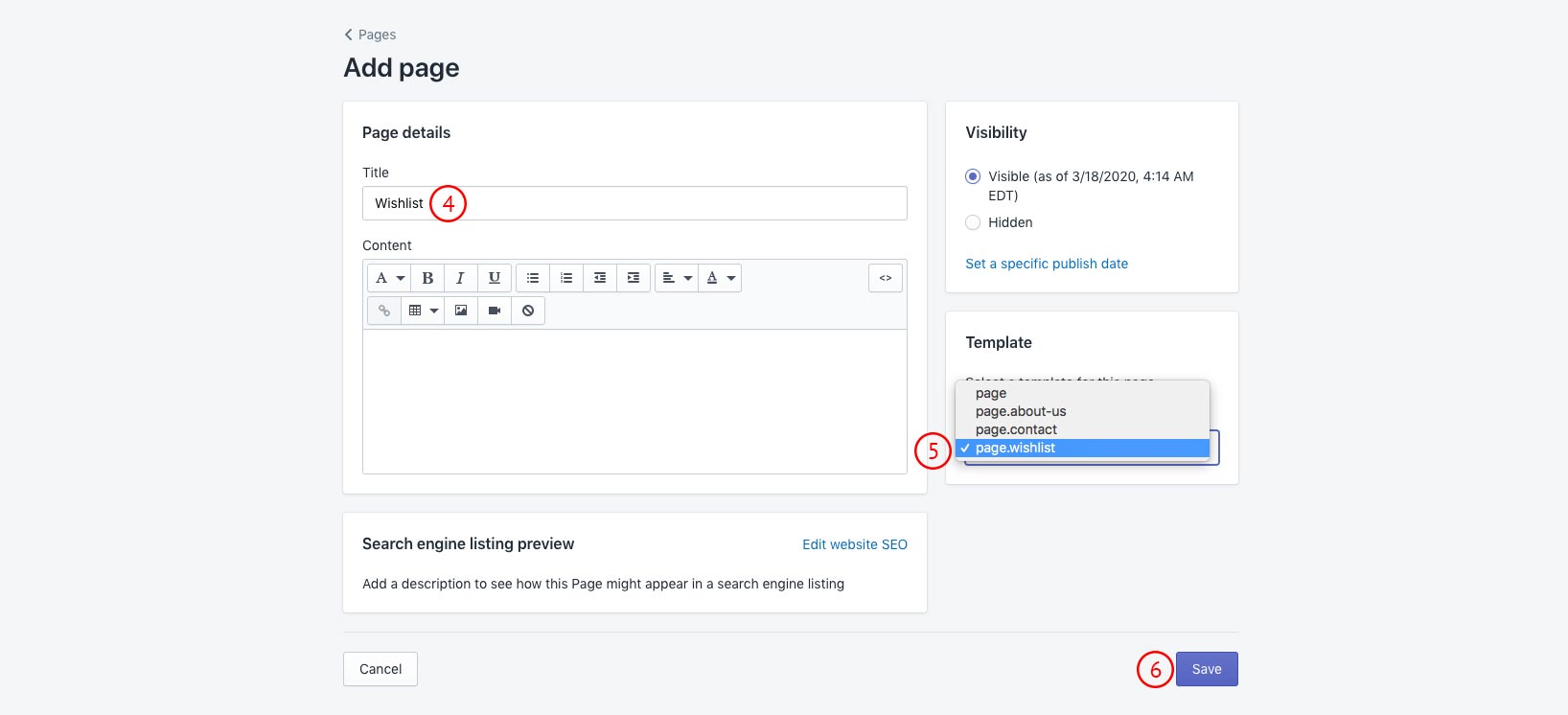
- Go to Online Store > Themes and then click Customize button.
- Click Theme settings and go to Wishlist option below.
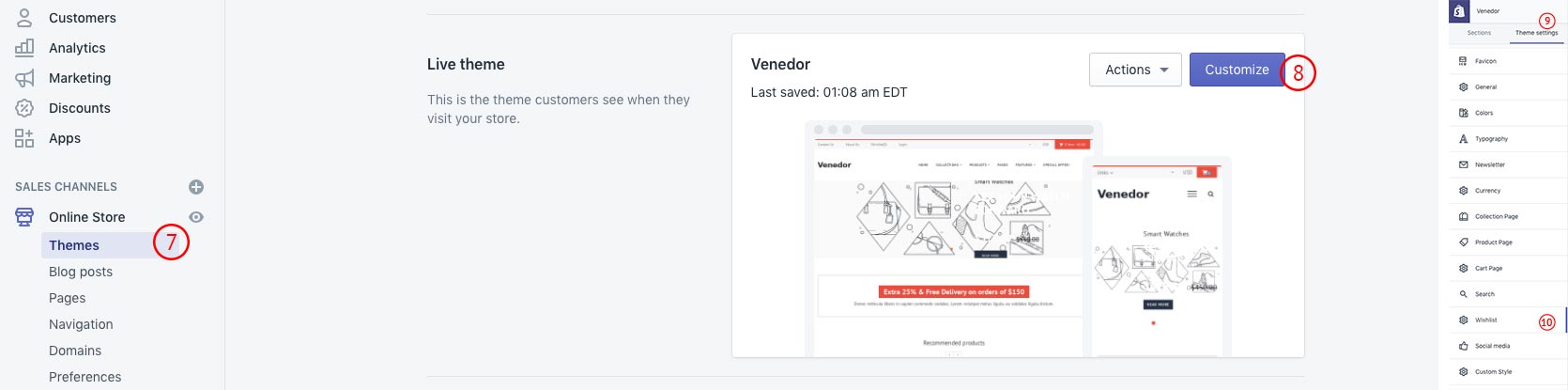
- Click Wishlist page link input box and then select wishlist.