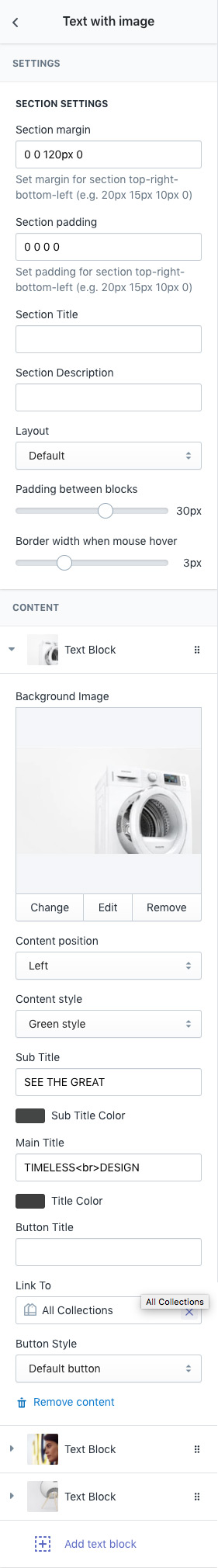Venedor Section - Text With Image 1
- Section Margin: Space between other sections. Order is top-right-bottom-left.
- Section Padding: Space inside the section. Order is top-right-bottom-left.
- Section Title: Title of this section.
- Section Description: Set section description text
- Layout: Set full width or fixed width
- Padding between blocks: Set space between blocks. Unit is px.
- Border width when mouse hover: Set active border width on blocks when mouse hover. Set 0 to disable the feature.
- Background Image: Set background image of the block
- Content Position: Choose where to show the content
- Content style: Choose one of pre-defined text styles
- Sub title: Top text
- Sub title color: Top text color
- Main title: Main text
- Title color: Set color of main title
- Button Title: Set title of button
- Link To: Set button link
- Button Style: Set style of button defined in color settings. See configuring button colors here.