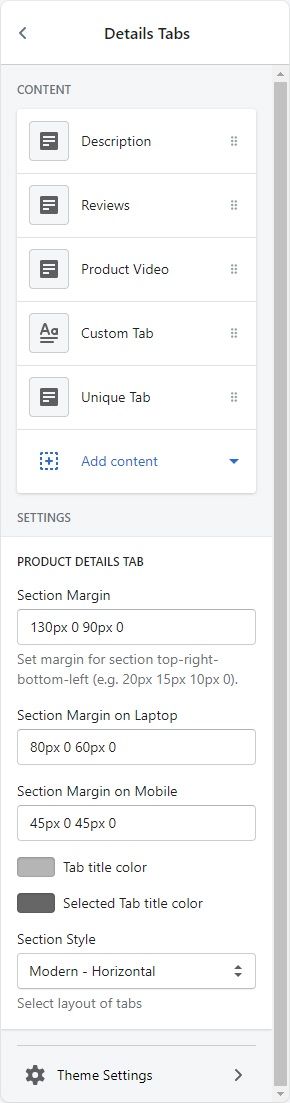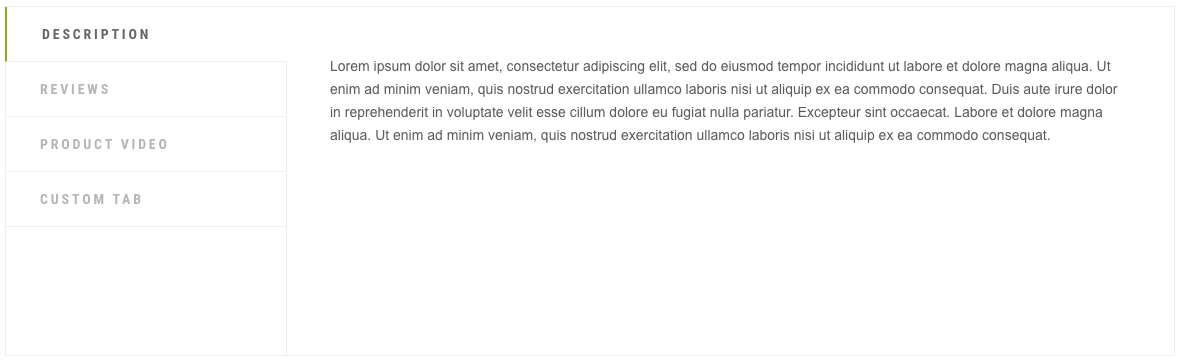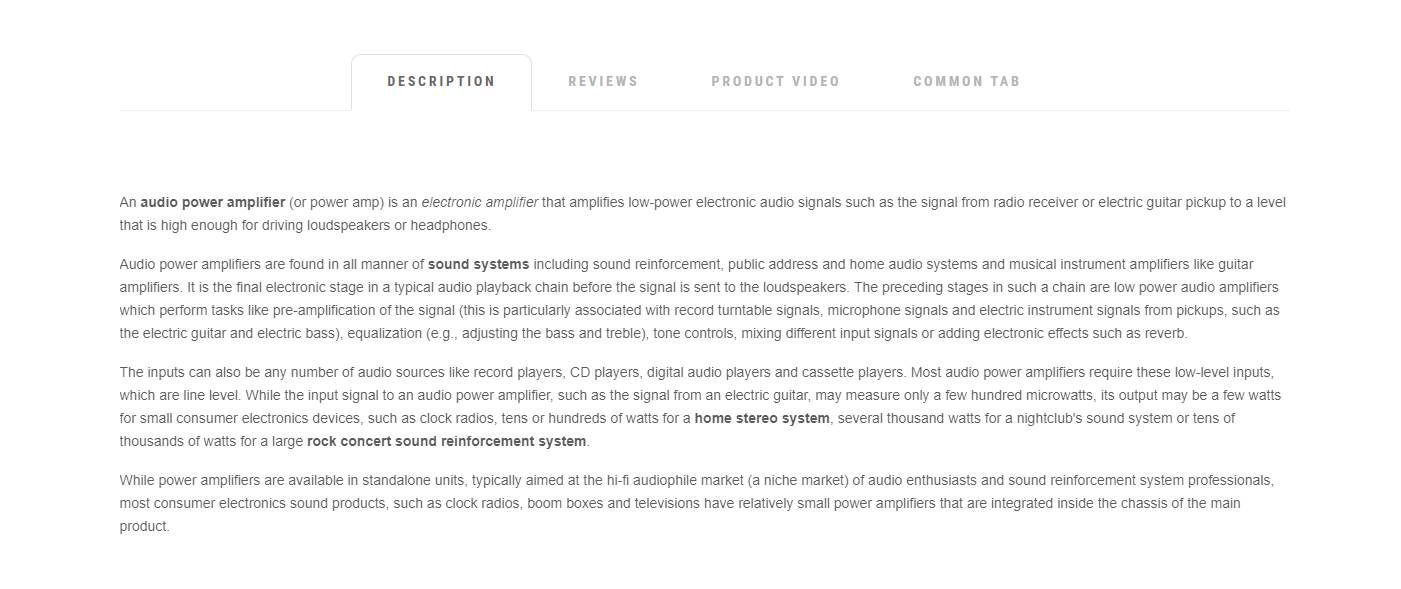| Description |
Show product description |
| Reviews |
Show product reviews. Venedor supports most popular review apps such as Loox, Growave, Ali-reviews, Judgeme, Stamped.io and Shopify Product Reviews.
Just install one of these apps and set reviews app from the Theme settings -> Product -> I am using review app. Then the reviews widget will automatically appear in this tab. |
| Product Video |
Shows videos of products. Venedor automatically detects product videos and then show them in this tab. Just upload product videos!
Refer Shopify official documentation to see how to upload videos to products.
You may see warnings after uploading your video/3d model, but ignore it! Our theme fully supports media types.
|
| Custom Tab |
Add custom tabs to the product detail page. You can add unlimited tabs to product page.
If you want to show product-specific content under custom tab, you should map existing product metafield to Tab content setting. |