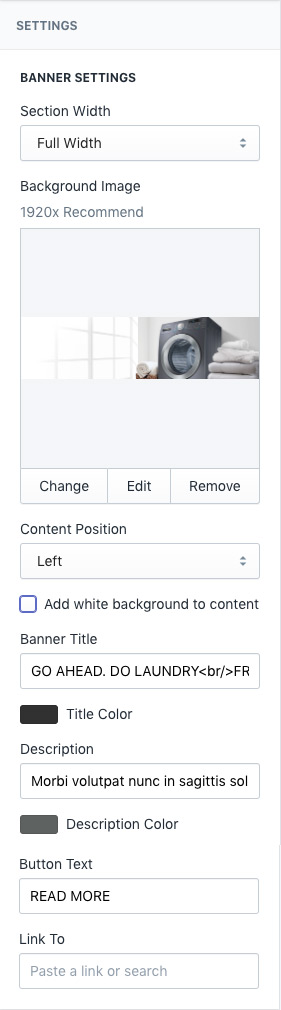Venedor Section - Banner Image with Text

- Section Width: Set full width or fixed width
- Background Image: Set background image of the section
- Content Position: Choose where to show the content
- Add white background to content: Add blurred white background color to the content
- Banner Title: Title of the banner
- Title Color: Set the color of title
- Description: Description text
- Description Color: Set the color of description
- Button Text: Button text. If blank, button will disappear
- Link To: Set the button link