Cookie Notification
Go to Store Admin > Online Store > Themes. Click Customize and then navigate to Cookie Notification tab.
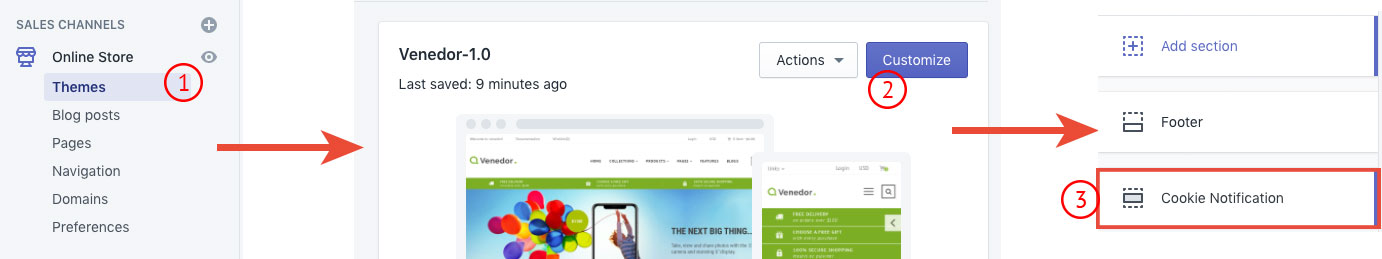
Settings
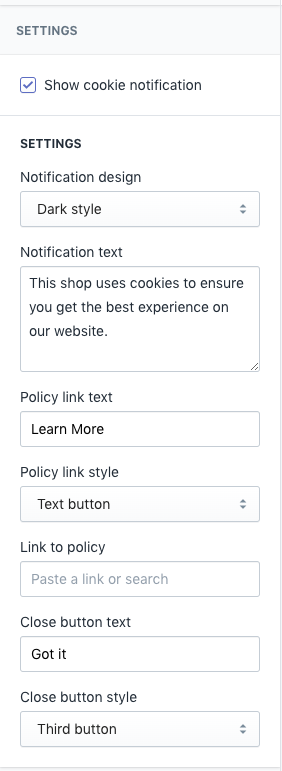
- Show cookie notification: Enable/Disable cookie notification.
- Notification design: Select your preferred design of cookie notification. Dark/light style.
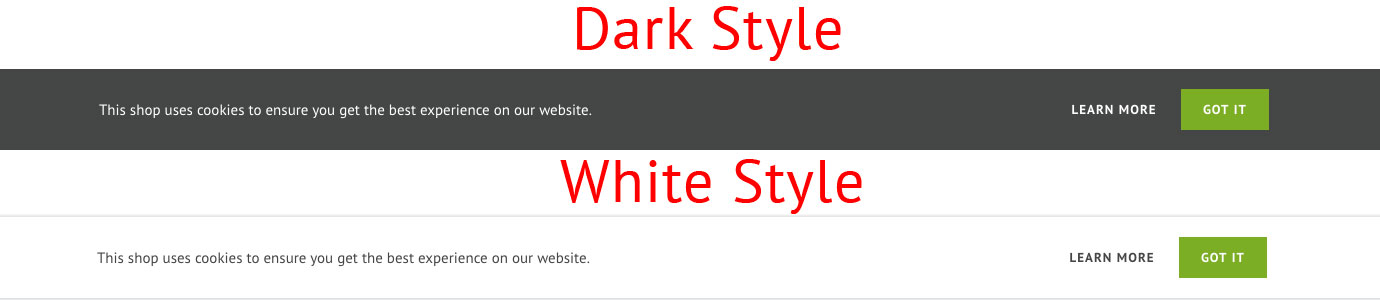
- Notification text: Input what you are going to say to your customers regarding to cookie policy.
- Policy link text: Cookie policy link title
- Policy link style: Choose one of the button styles you prefer.
- Link to policy: Set link to your policy page.
- Close button text: Accept and enable button text.
- Close button style: Choose one of the button styles you prefer.
