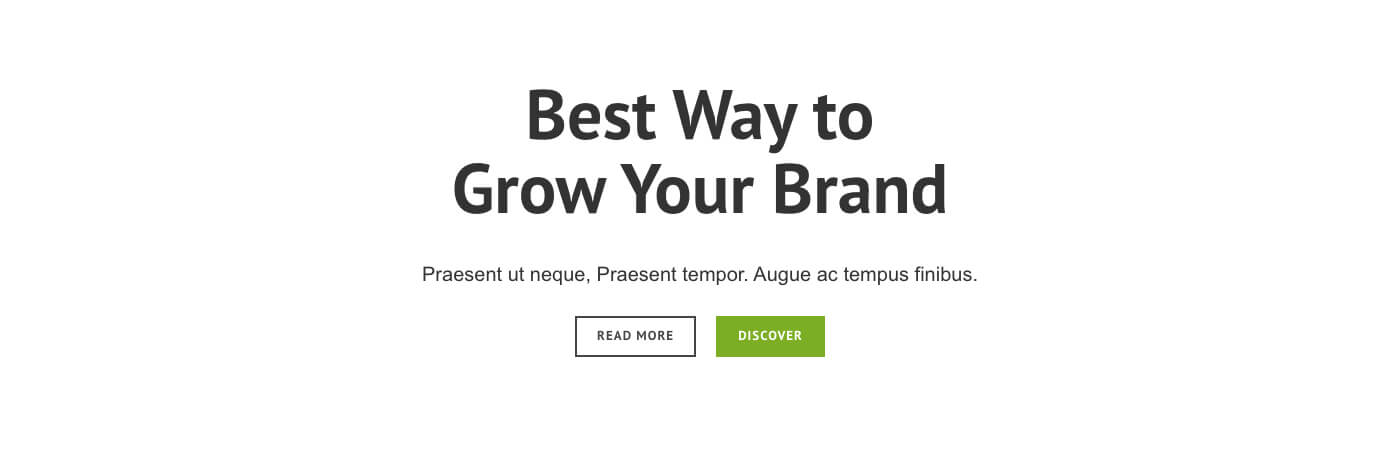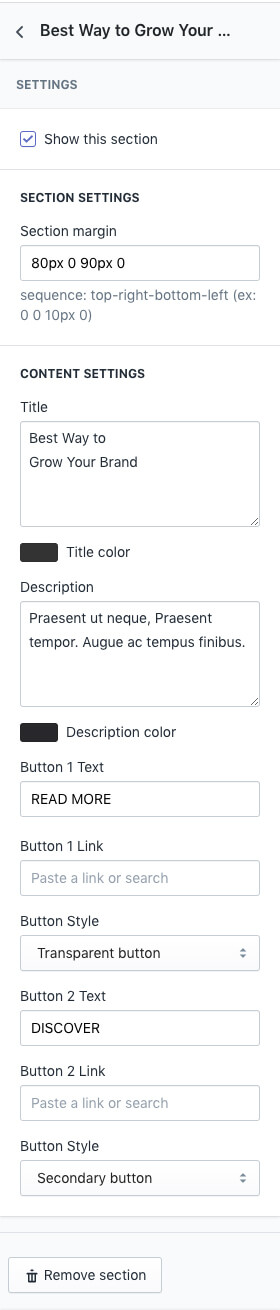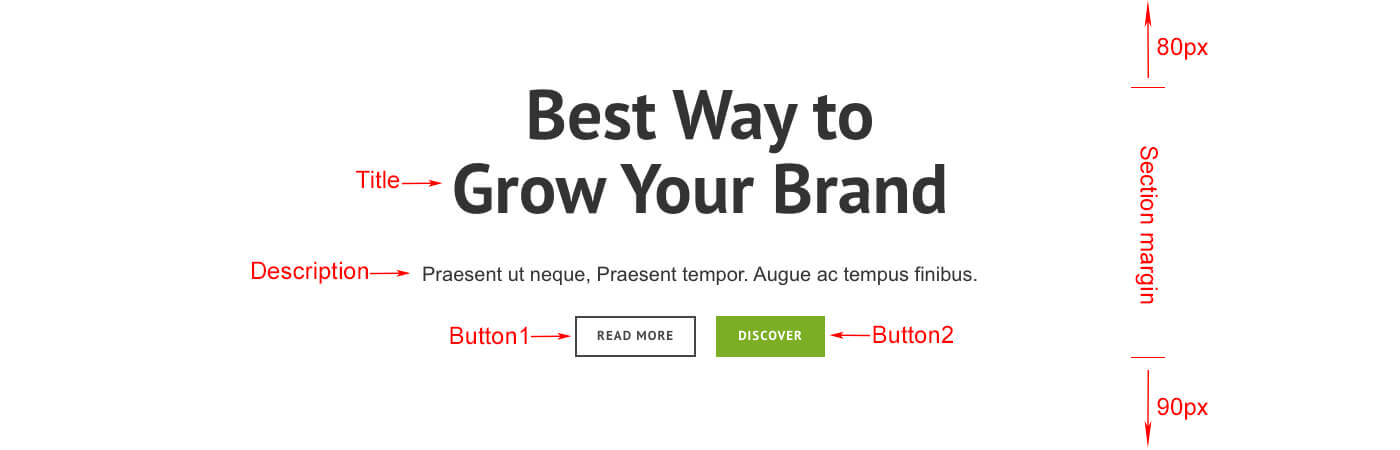| Title |
Set heading of the section. Press <enter> to insert a newline. |
| Title color |
Set heading color. Default value is #333333. |
| Description |
Set description text of the section. Press <enter> to insert a newline. |
| Description color |
Set description color. Default value is #28282B. |
| Button 1 Text |
Set text of the first button. |
| Button 1 Link |
Set link of the first button. |
| Button Style |
Set style of button defined in color settings. See configuring button colors here. |
| Button 2 Text |
Set text of the second button. |
| Button 2 Link |
Set link of the second button. |
| Button Style |
Choose style of the second button from styles defined in color settings. See configuring button colors here. |