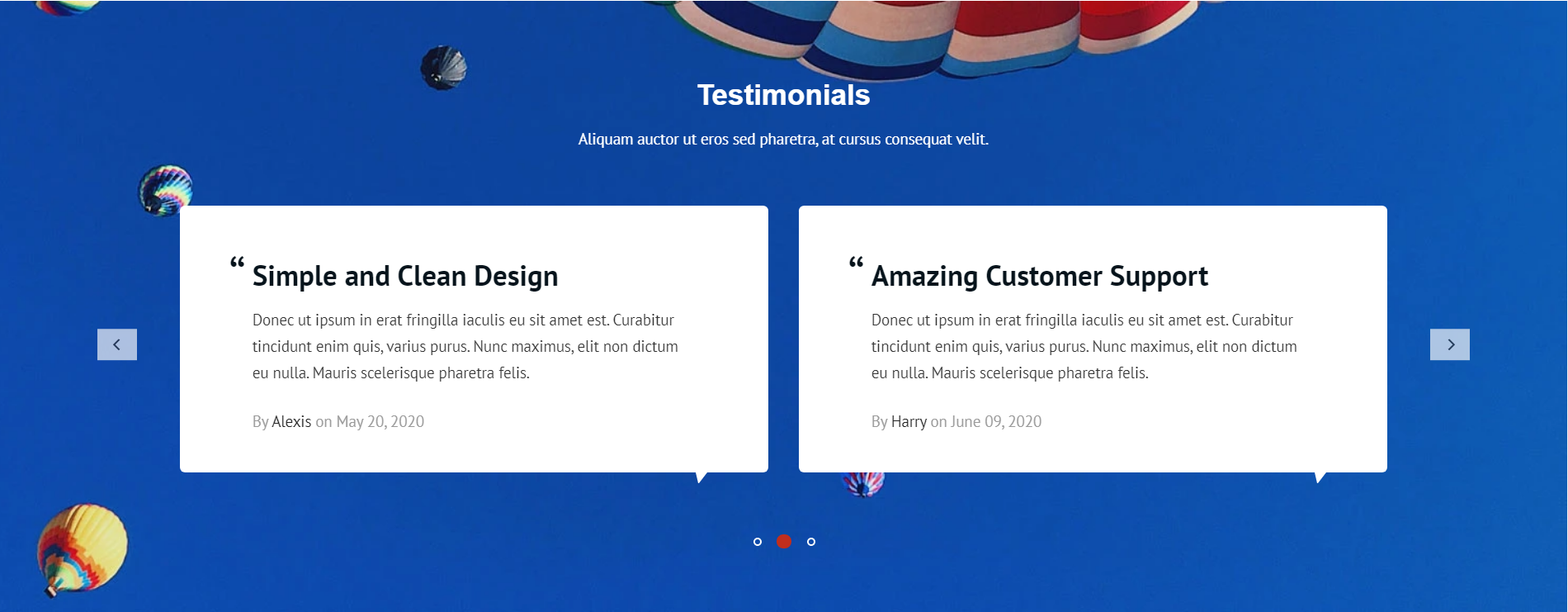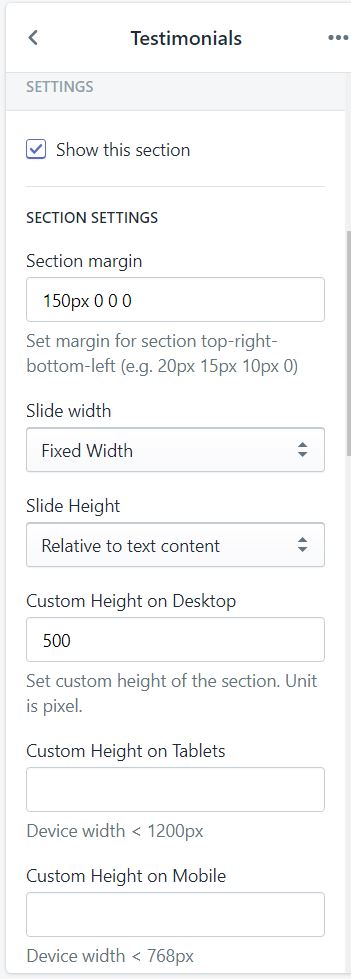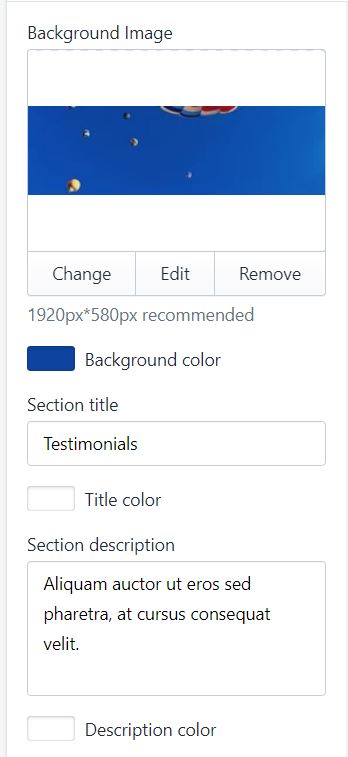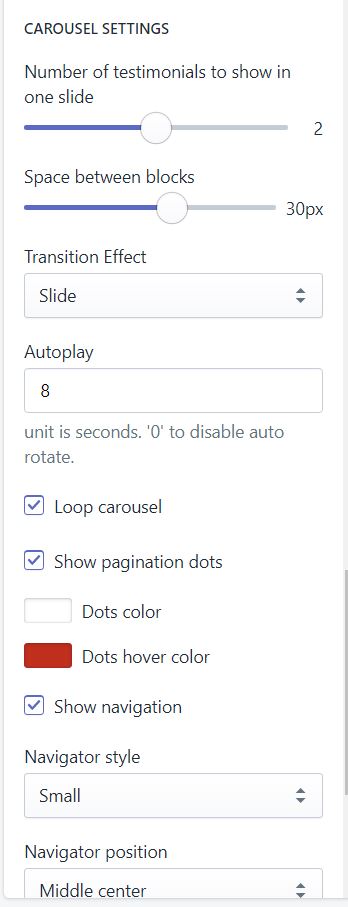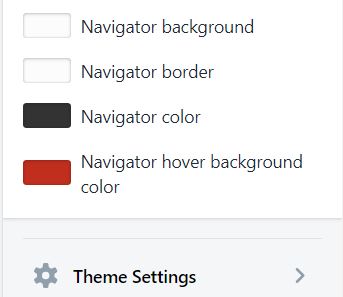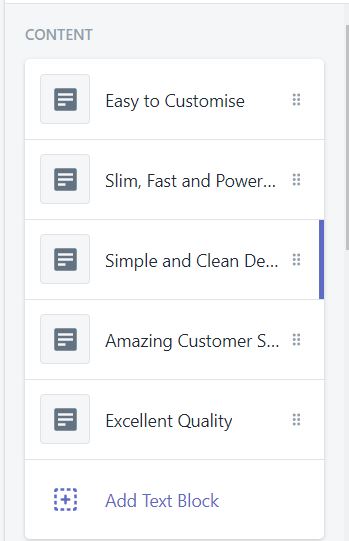Venedor Section - Testimonials
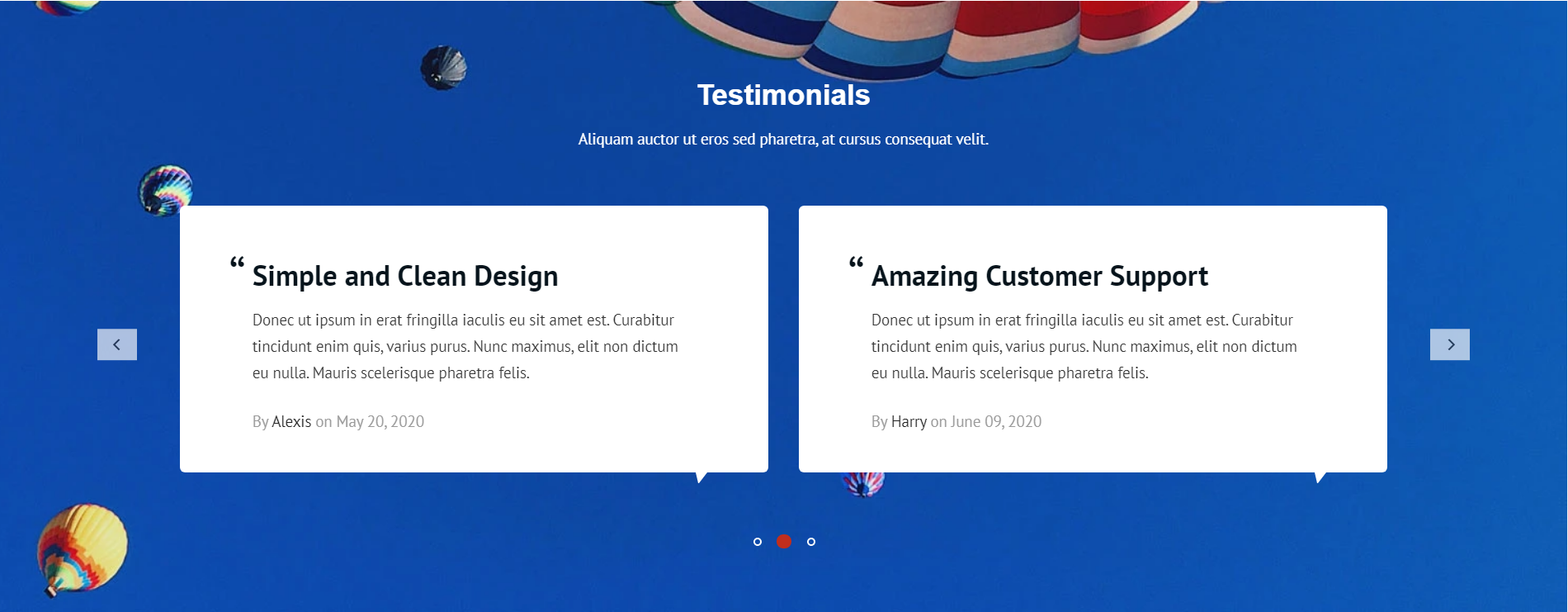
settings
- Show/Hide this section: You can hide this section for a while without removing this section
- Section Margin: Space between other sections. Order is top-right-bottom-left.
- Slide width: Set slide width
- Slide Height: Set slide height
- Slide Layout: Default and Full width
- Custom Height on desktop: Set custom height of units in pixel
- Custom Height on Tablets: Set custom height of units in pixel
- Device widthDevice width in pixel
- Custom Height on Mobile: Set custom height of units in pixel
- Device widthDevice width in pixel
- Background Image: Set Background Image in pixel
- Background color: Set Background color
- Section title: Set Section title
- Title color: Set Title color
- Section description: Set Section description
- Description color: Set Description color
carousal setting
- Number of testimonials to show in one slide:Set Number of testimonials to show in one slide
- Space between blocks:Set Space between blocks of units in pixel
- Transition Effect:Set Transition Effect
- Autoplay:Set unit is seconds. '0' to disable auto rotate
- Loop carousel: At the end of cells, wrap-around to the other end for infinite scrolling.
- Show pagination dots:You can hide this dots for a while without removing this section
- Dots color: Set Dots color
- Dots hover color: Set Dots hover color
- Show/Hide this navigation: You can hide this section for a while without removing this section
- Navigator style: Set Navigator style
- Navigator position: Set Navigator position
- Navigator background: Set Navigator background
- Navigator border: Set Navigator border
- Navigator color: Set Navigator color
- Navigator hover background color: Set Navigator hover background color
content setting
- Easy to Customise: Setup section contents
- Slim, Fast and Powerful: Setup section contents
- Simple and Clean Design: Setup section contents
- Amazing Customer Support: Setup section contents
- Excellent Quality : Setup section contents