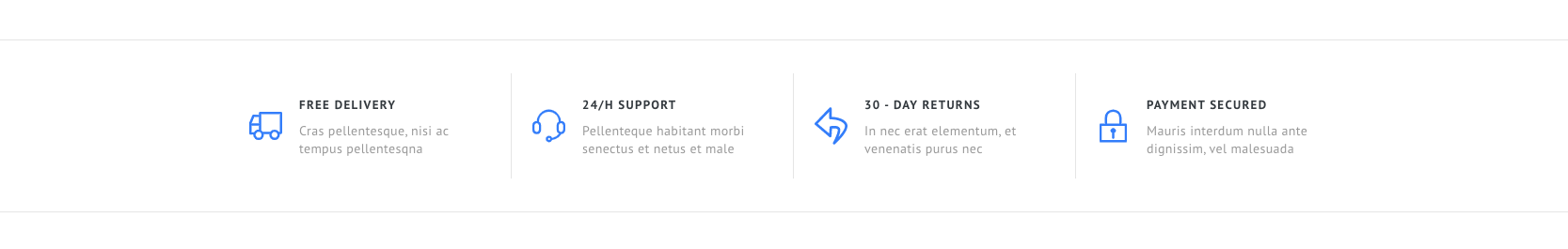Venedor Section - Service Promotion Type 2
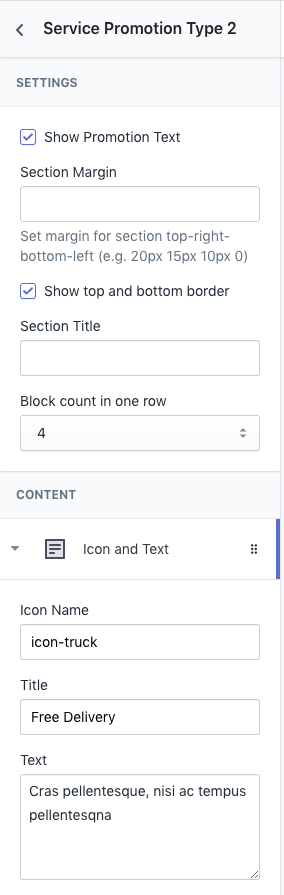
- Show Promotion Text: Show/hide this section.
- Section Margin: Space between other sections. Order is top-right-bottom-left.
- Show top and bottom border: Add full width border to top and bottom of this section.
- Section Title: Set section title
- Block count in one row: Set number of blocks to show in one row.
- Icon Name: Icon name of block. Browse our icons
- Title: Set title of the block.
- Text: Set description text of the block