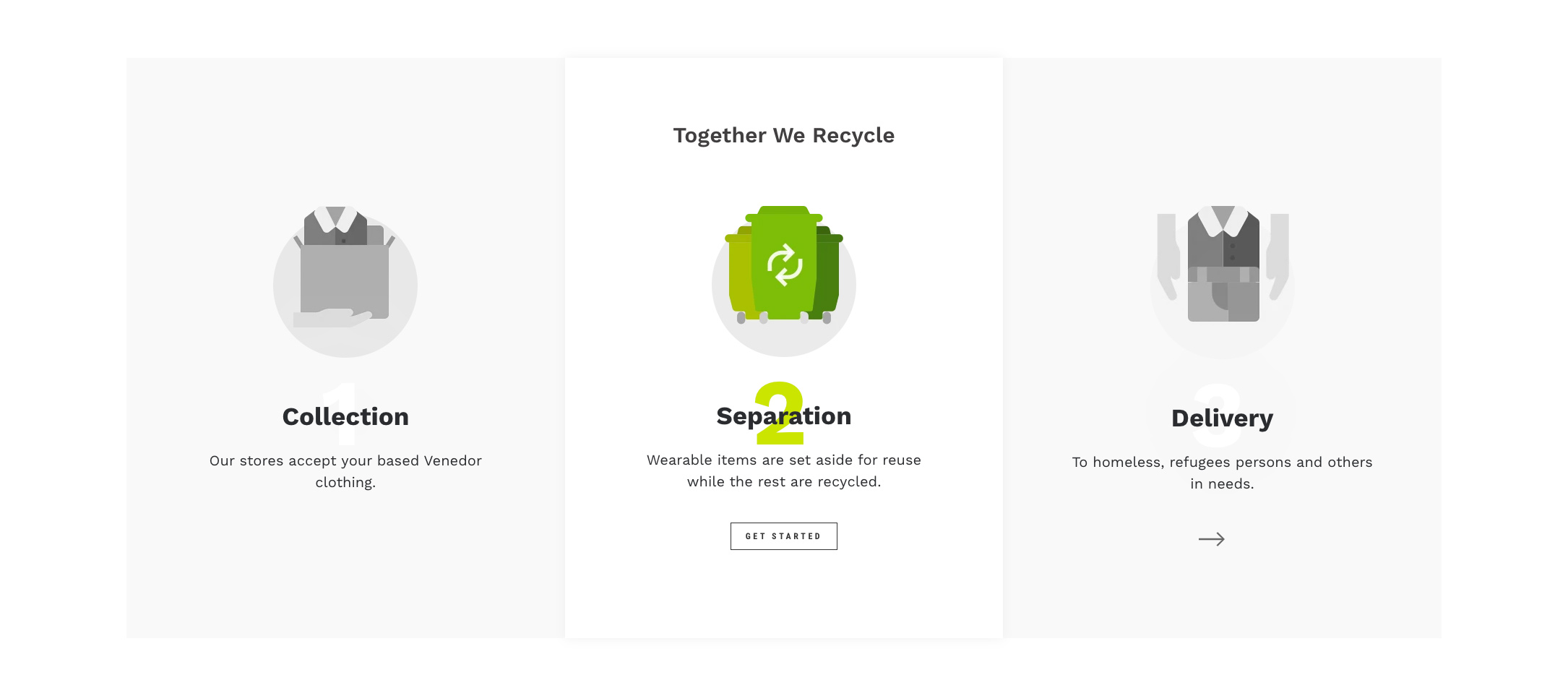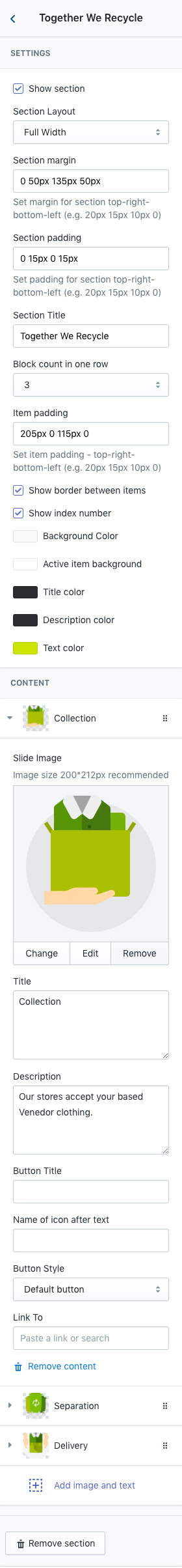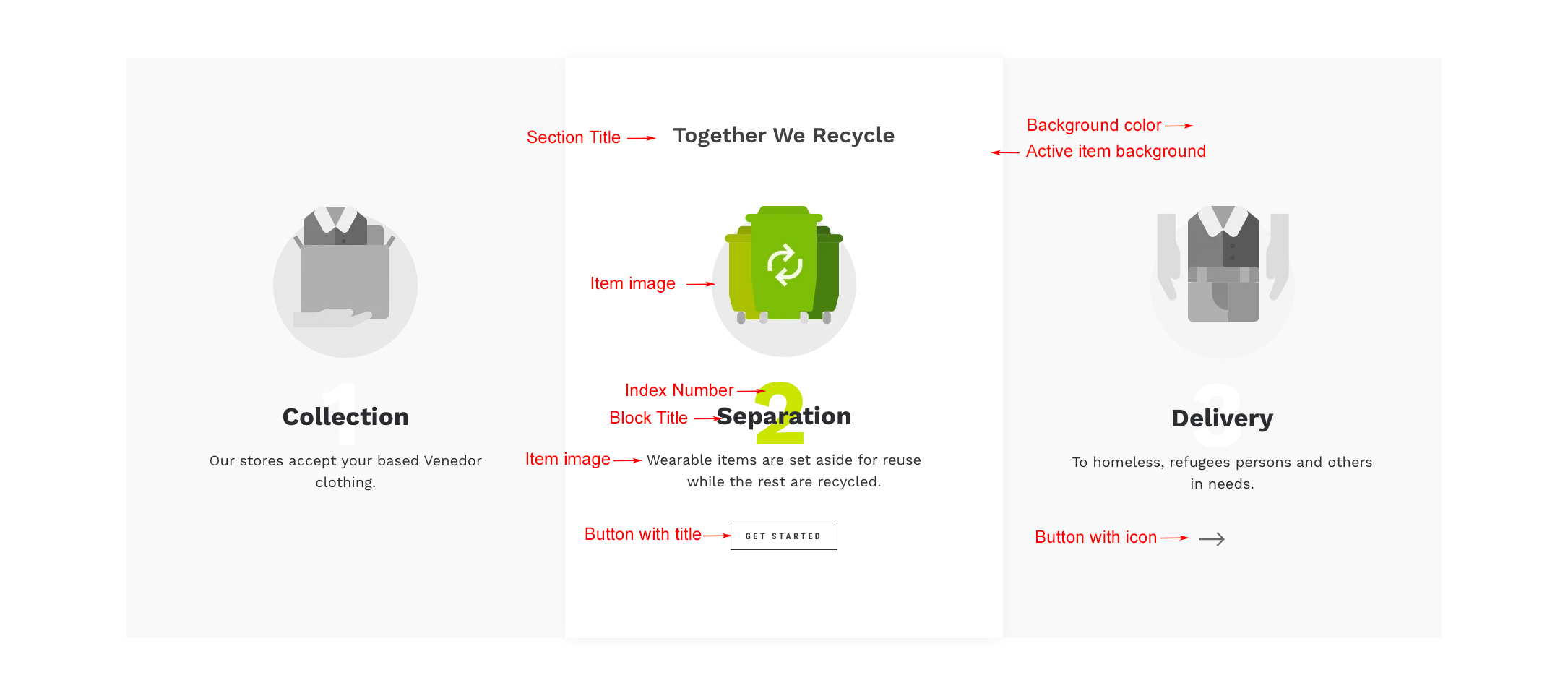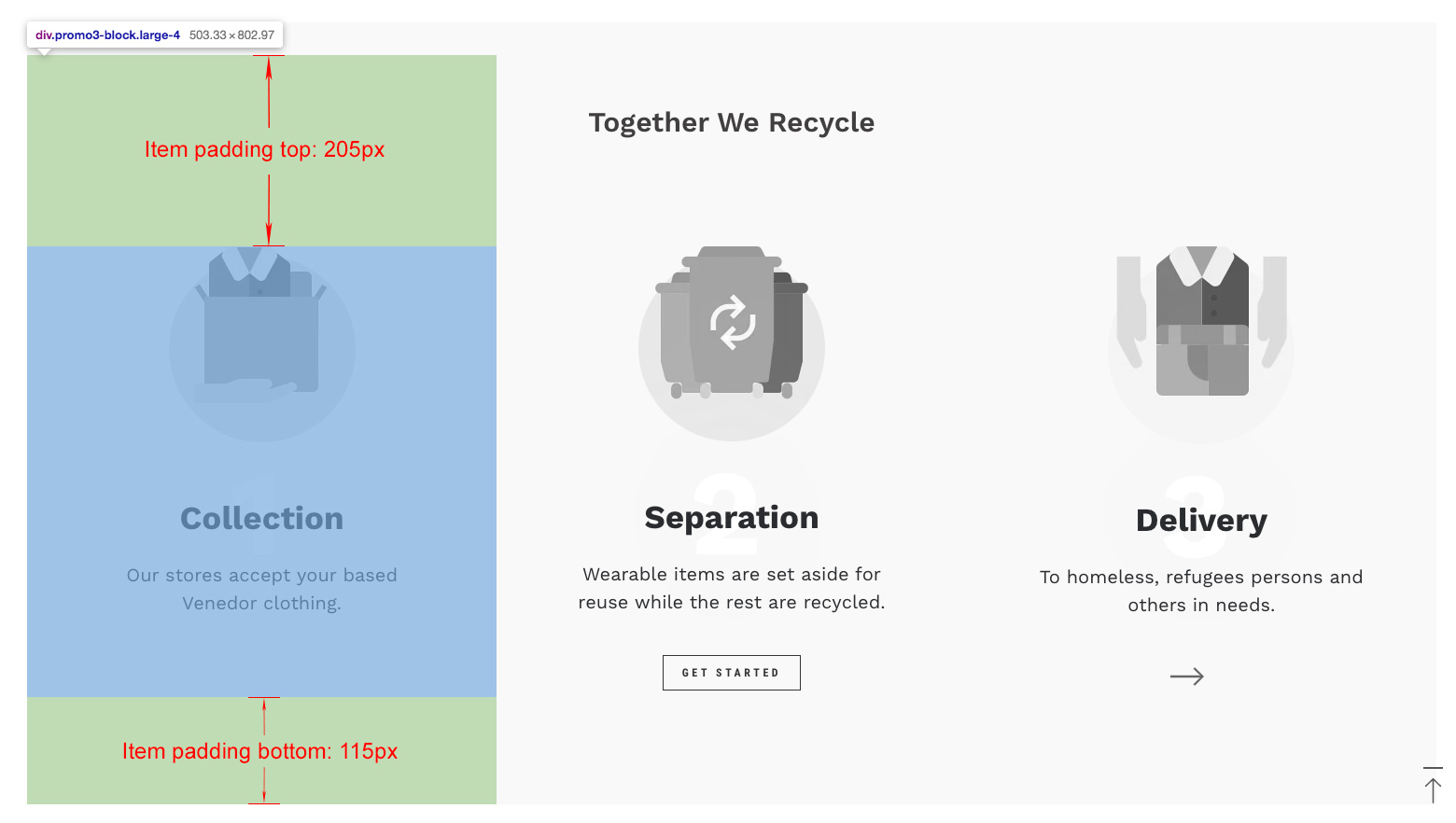| Show section |
Show/hide this section |
| Section Layout |
Set width of the section.
|
| Section Margin |
Space between other sections. Order is top-right-bottom-left. |
| Section Padding |
Space around items container. Order is top-right-bottom-left. |
| Section Title |
Set title of this section |
| Block count in one row |
Set the number of blocks in one row |
| Item Padding |
Space around item. Order is top-right-bottom-left.
View structure
|
| Show index number |
Show/hide index number behind block title. |
| Background color |
Set background color of items. |
| Active item background |
Set background of hovered item. |
| Title color |
Set block title color. |
| Description color |
Set block description color. |
| Index color |
Set index number hovered color. |