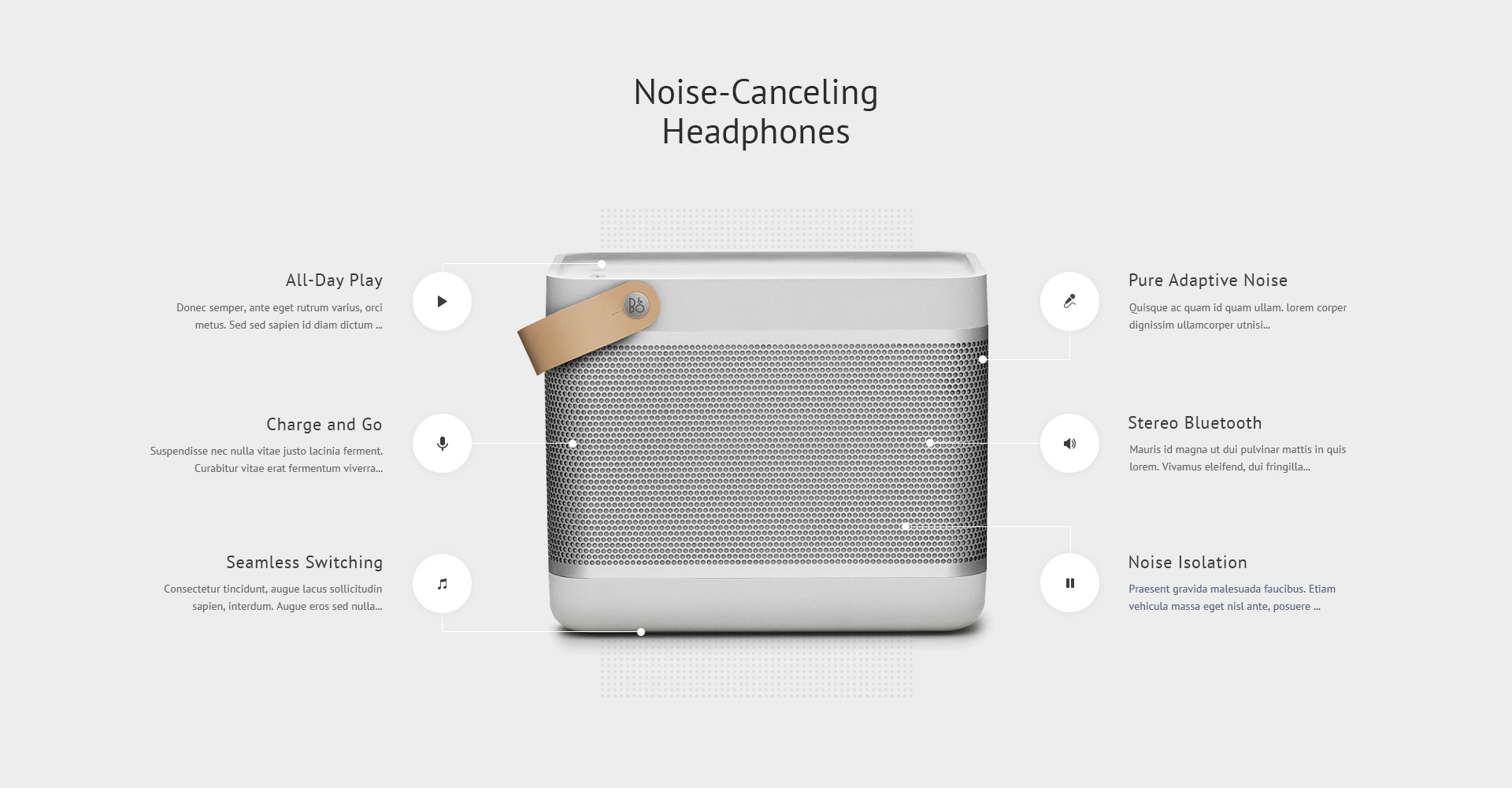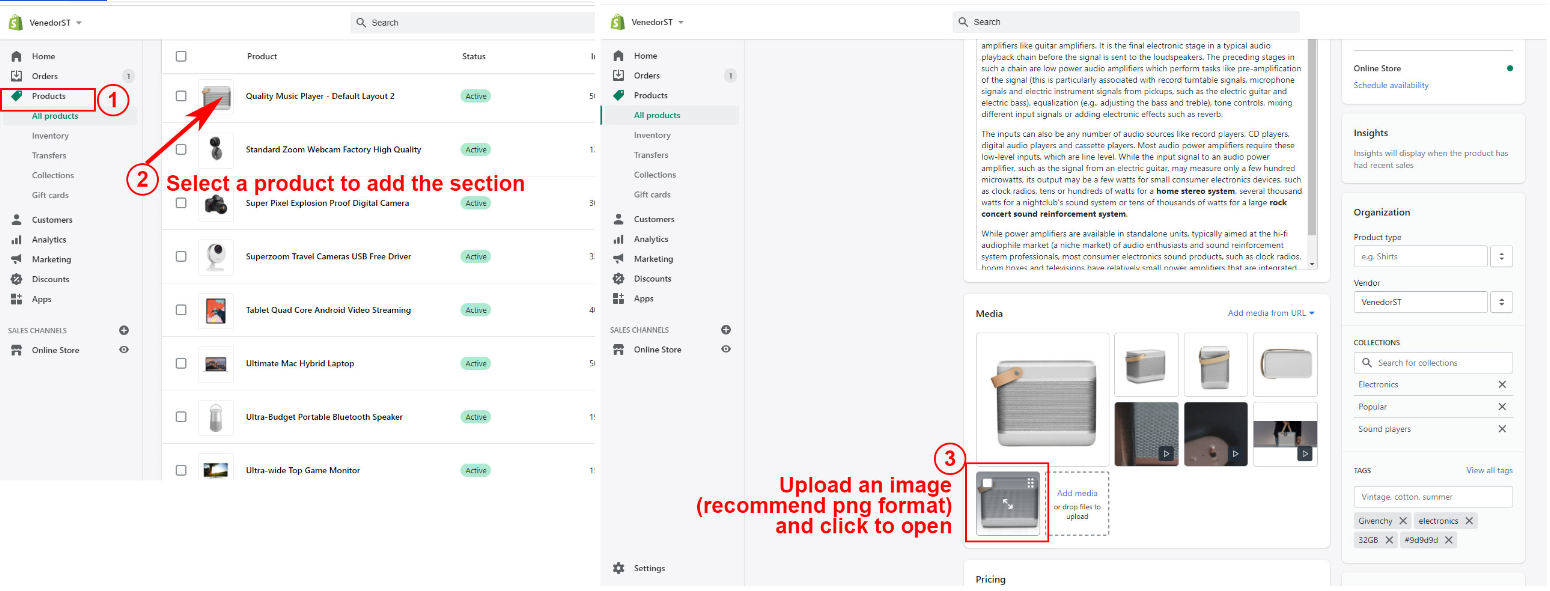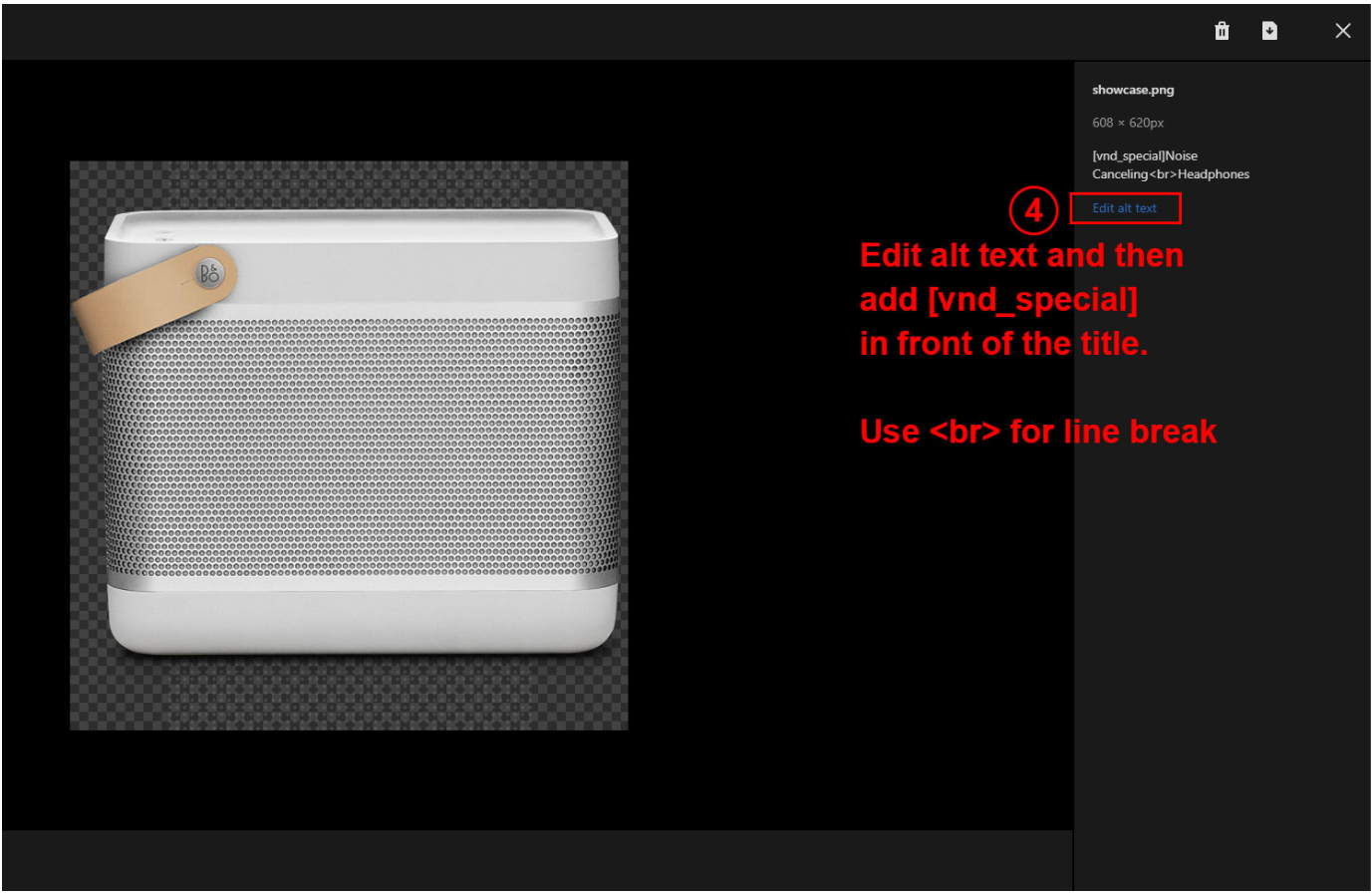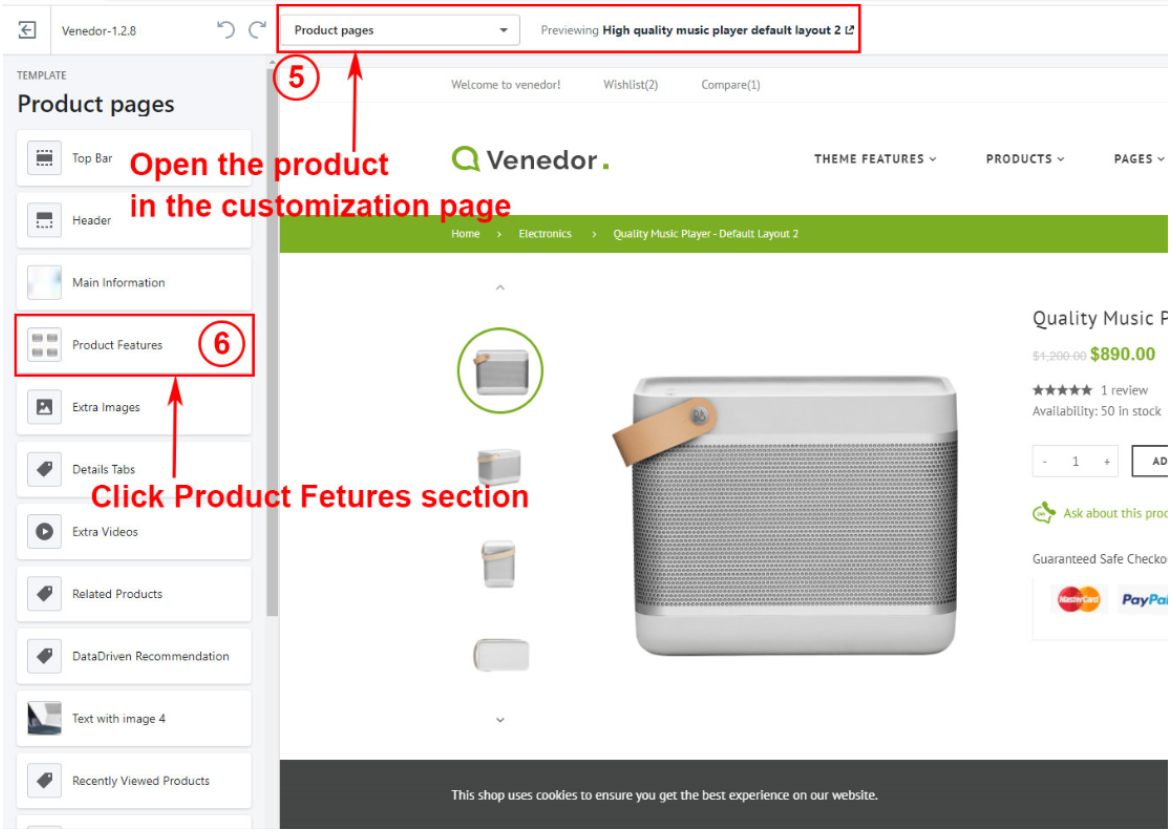Product Features
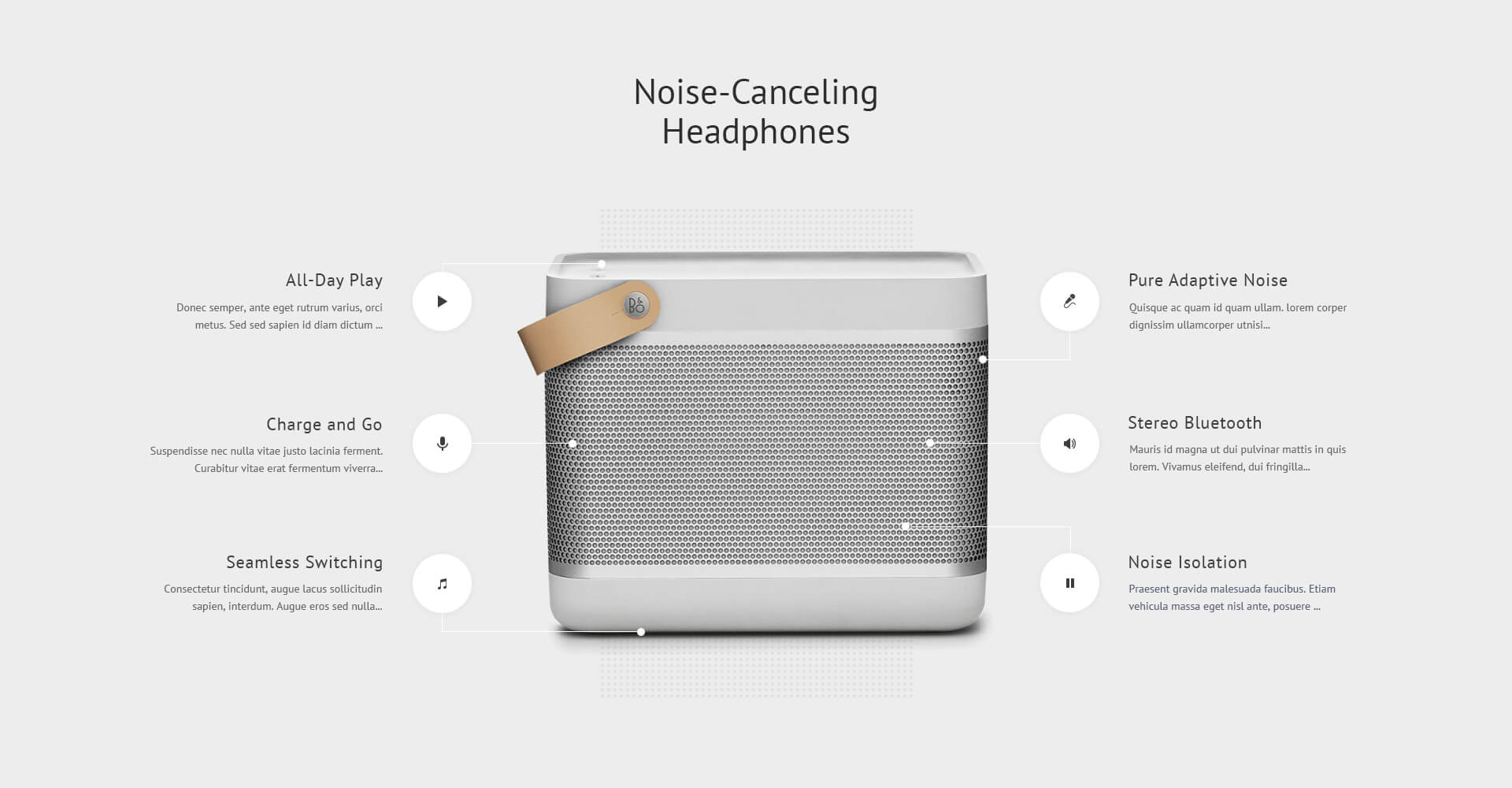
You can show this section for selected products only.
- Navigate to store Admin > product
- Go to the products list > and select the product to add feature section.
- Go to the Selected product detailed page and then upload product image of recomended resolution 602x620 pixel in .png format.
- Click uploaded image to open and then click on edit alt text button.
Add [vnd_special] in the text field and then input title. Use <br> for line break.
- Go to the product customization page and see the the product uploaded image.
- Click the product feature section from left sidebar.
Section content list
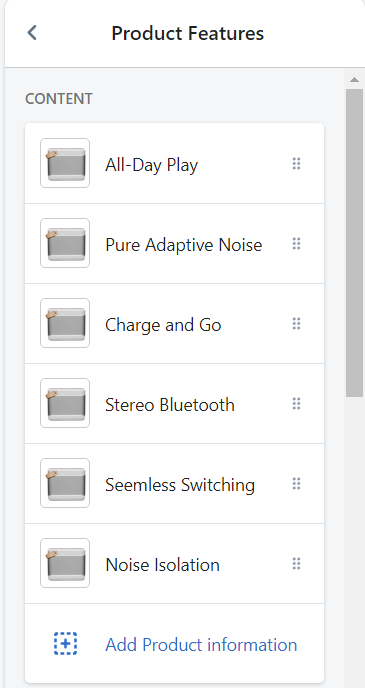
Add or edit block contents. You can attach blocks to products. ( There is an option to choose the target product in this block settings.)
- All-Day Play: Setup section contents
- Pure Adaptive Noise: Set the block title
- Charge and Go: Setup section contents
- Stereo Bluetooth: Setup section contents
- Seemless Switching : Setup section contents
- Noise Isolation : Setup section contents
Block content setting
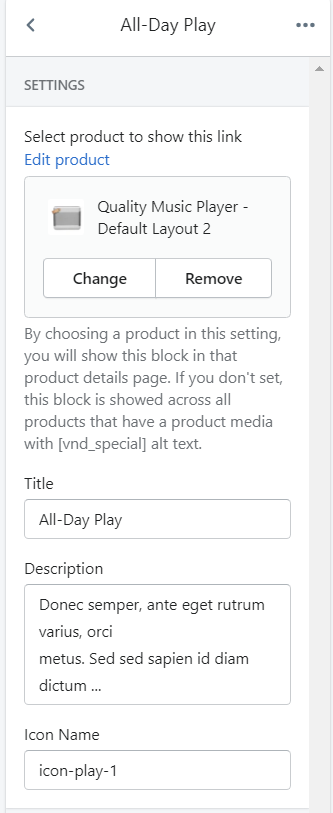
- Select product to show this link: By choosing a product in this setting, you will show this block in that product details page. If you dont set, This block is showed across all products that have a product media with [vnd_special] alt text.
- Title: Set the block title
- Description: Block description
- Icon Name: SVG icon name. Browse icons
Section setting
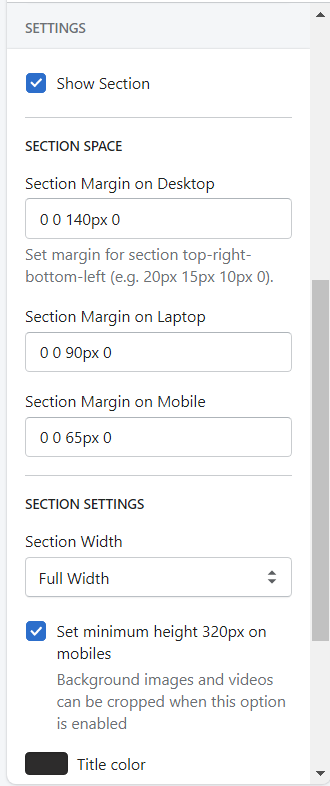
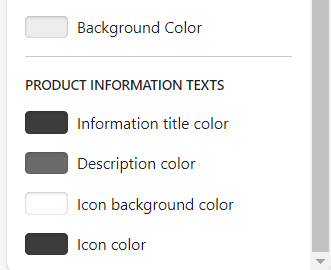
- Show/Hide this section: You can hide this section if you don't want to it.
- Section Space: Set space between other sections
-
- Section Margin on Desktop: Set margin for section top-right-bottom-left (e.g. 20px 15px 10px 0).
- Section Margin on Laptop: Set margin for section top-right-bottom-left
- Section Margin on Mobile: Set margin for mobile d
- Section Settings
-
- Section Width: Fix and Full width
- Set minimum height 320px on mobiles: Background images and videos can be cropped when this option is enabled
- Title color: Set Title color
- Background ColorSet Background color
- Product Information Texts: Set colors of text and icons
-
- Information title color: Set Information title color
- Description color: Set Description color
- Icon background color: Set Icon background color
- Icon color: Set Icon color