Store Configuration
In this section, you will find how to enable Customer Accounts Currencies Payment Configuration
Customer Accounts
- Go to Store Admin > Settings > Checkout.
- In the Customer accounts section, click Accounts are optional.
- Save settings.
- See more details about customer accounts from Shopify Documentation.
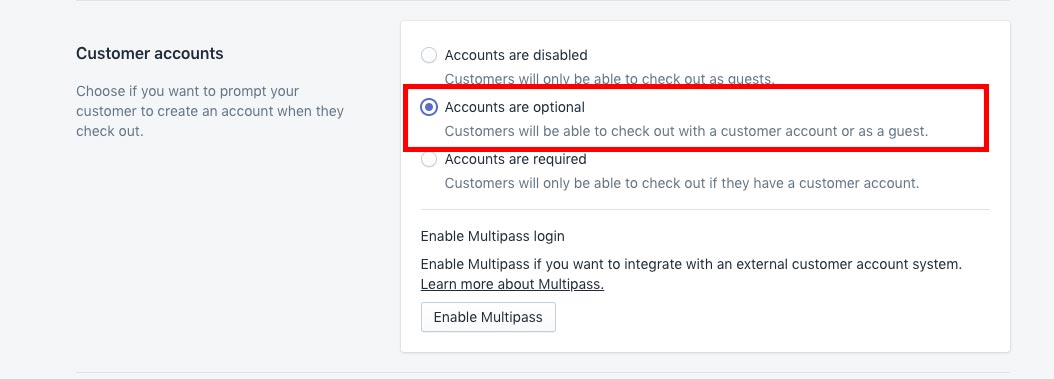
Currencies
- To sell in multiple currencies, you need to set markets in Store Admin.
See more details about currencies from Multi-currency Documentation. - Go to Theme customization > Theme settings > Currency. Set your required values.
- Click Save
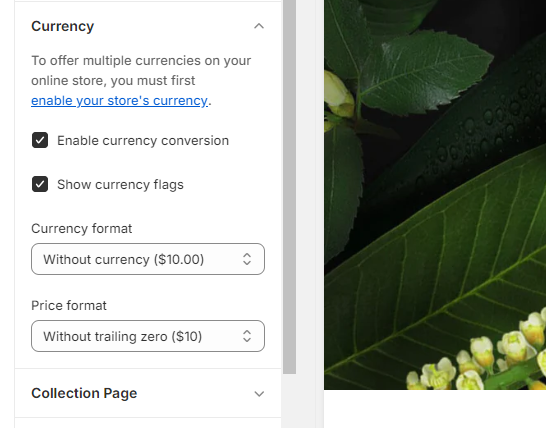
Payment Configuration
- Go to Store Admin > Settings > Payment providers.
- Activate your preferred payment gateway.
See more details from Shopify Documentation.
