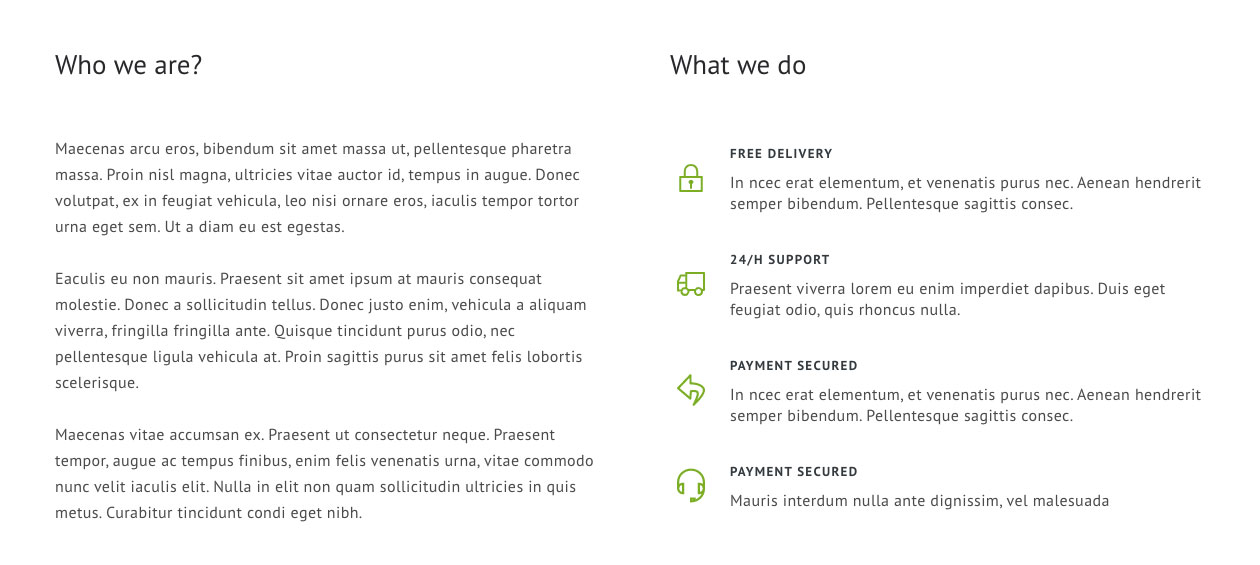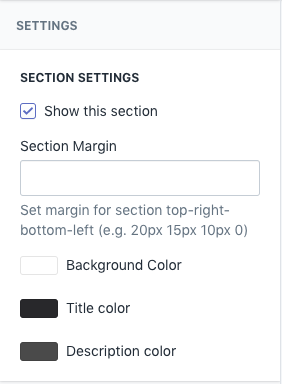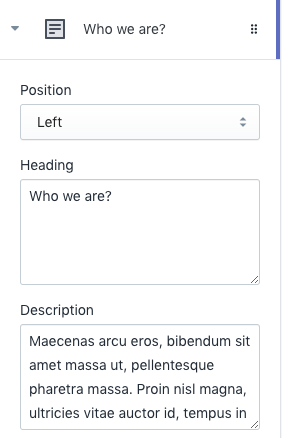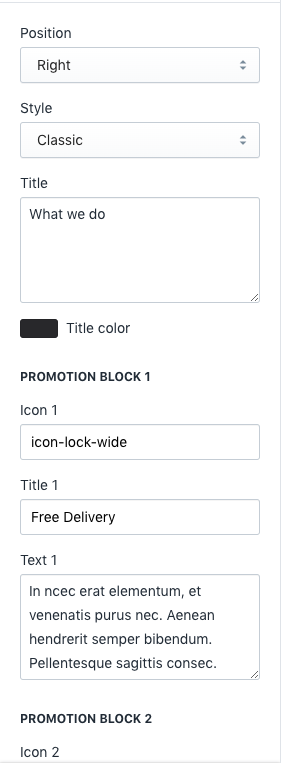Venedor Section - Text Info
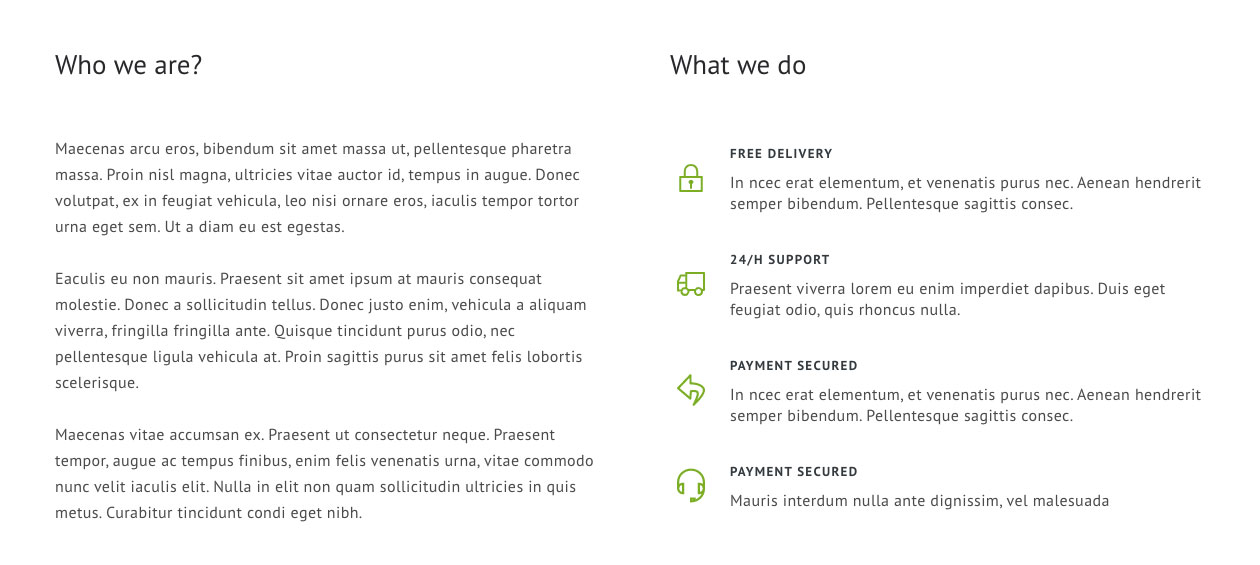
Section Setting
- Show this section: Show/hide this section
- Section Margin: Space between other sections. Order is top-right-bottom-left
- Background color: Set section background
- Title color: Set title color
- Description color: Set description color
Content Settings: Title and Description
- Position: Select position of this block. Left/Right
- Heading: Set title of this block.
- Description: Set description of this block.
Content Setting: Text with icon
- Position: Select position of this block. Left/Right
- Title
- Title color
- PROMOTION BLOCK 1
- Icon 1: Input icon name of first item
- Title 1Set title of first item
- Text 1: Input text
- PROMOTION BLOCK 2
- ... ... ...