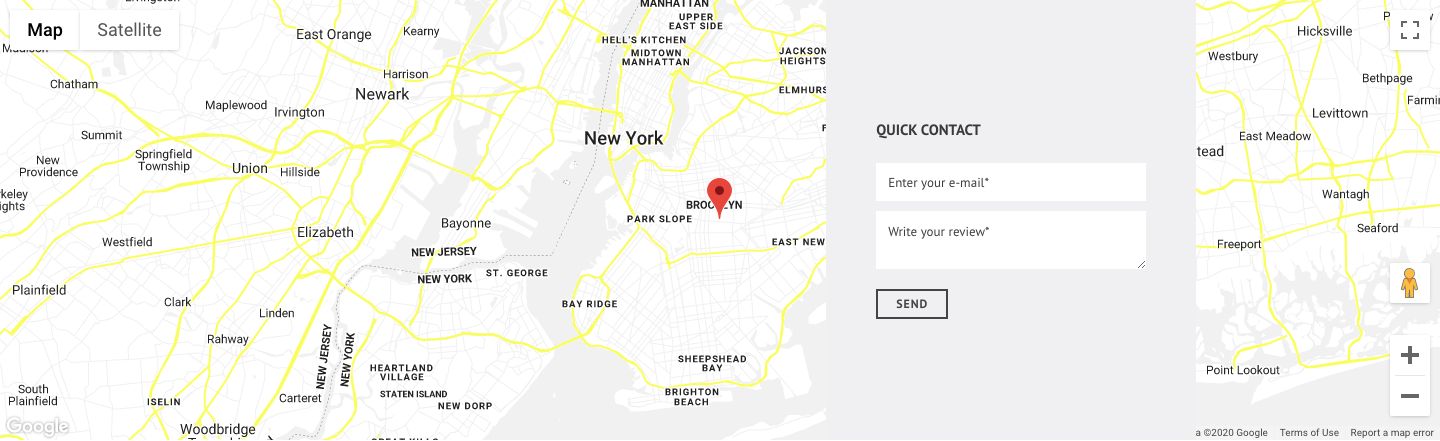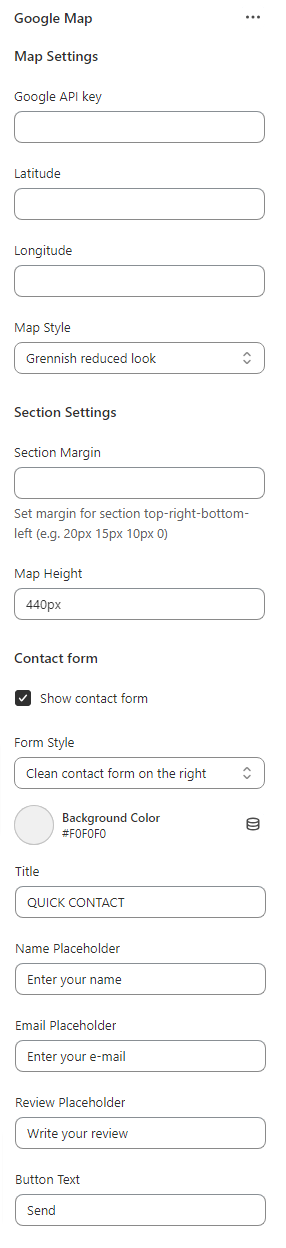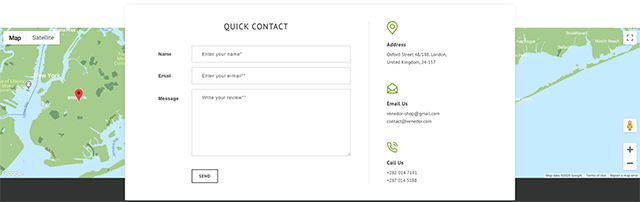Venedor Section - Google Map
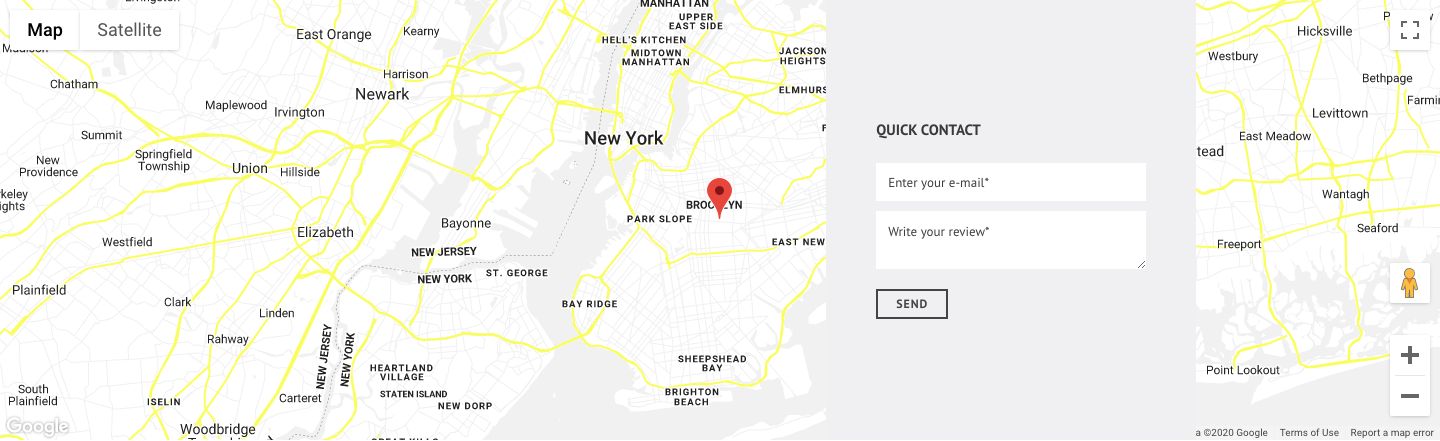
- Google API key: API key generated in Google for the purpose of using maps.
- Latitude: Geographical latitude coordinate of the store's location.
- Longitude: Geographical longitude coordinate of the store's location.
- Map Style: Specifies the visual appearance and style of the Google map.
- Section Margin: Spacing between this section and other sections, with the order being top-right-bottom-left.
- Map Height: Height of the map in pixels (px). Ensure to include 'px' after specifying the number.
- Show/Hide contact form: Visibility of the contact form on the map.
- Form Style: Allows you to choose the preferred style for the form. An image example is provided below for reference.
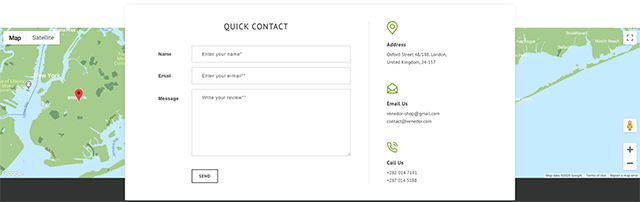
- Title: Title or heading for the contact form.
- Email Placeholder: Placeholder text within the email input box.
- Review Placeholder: Placeholder text for the review form.
- Button Text: Text displayed on the button associated with the form.