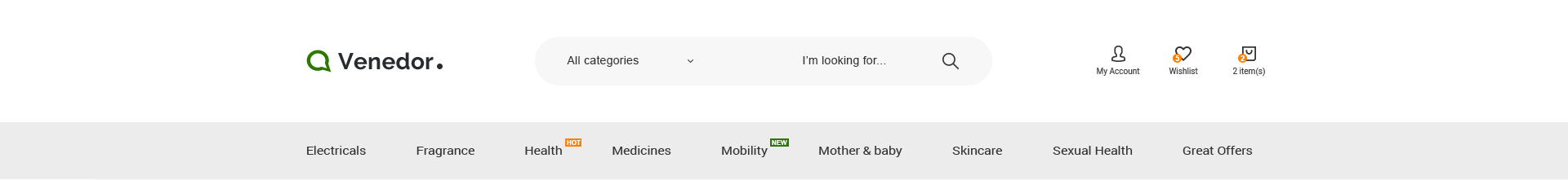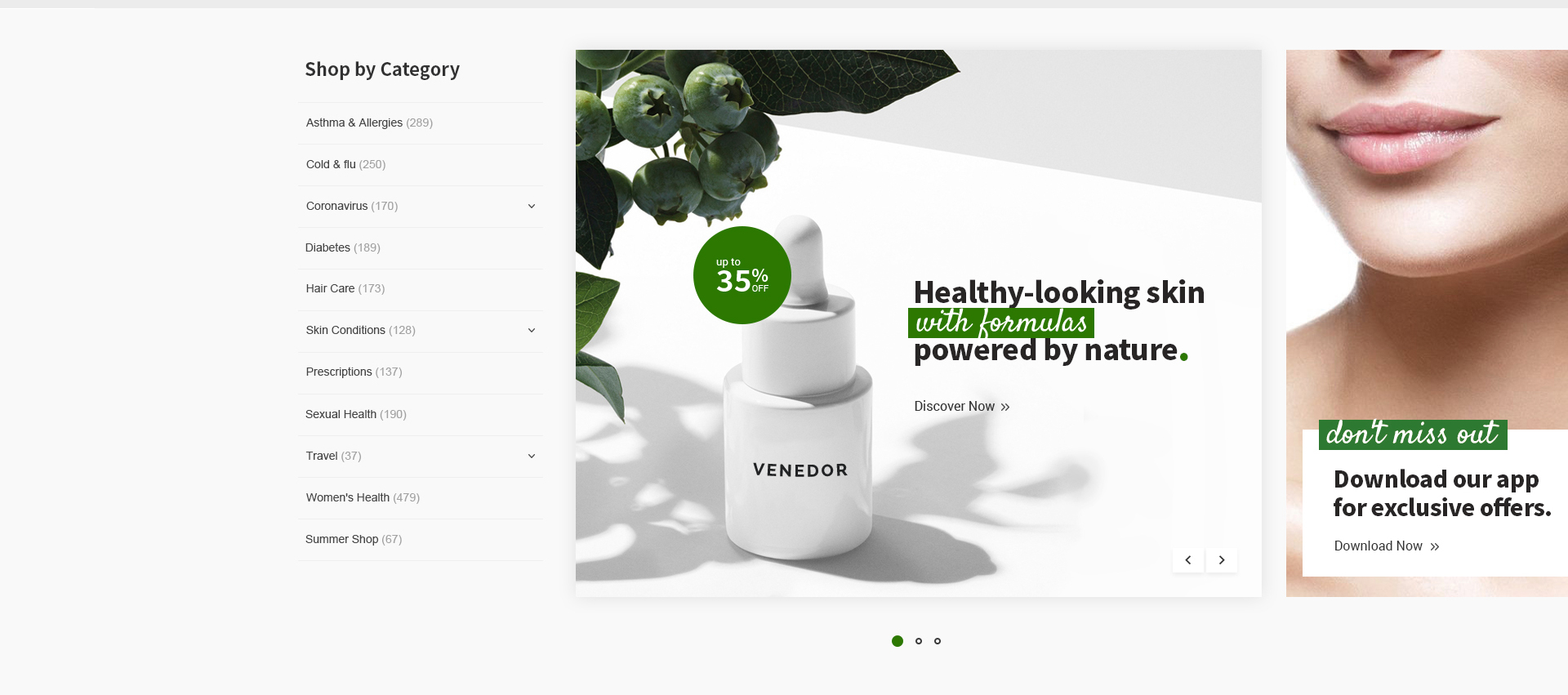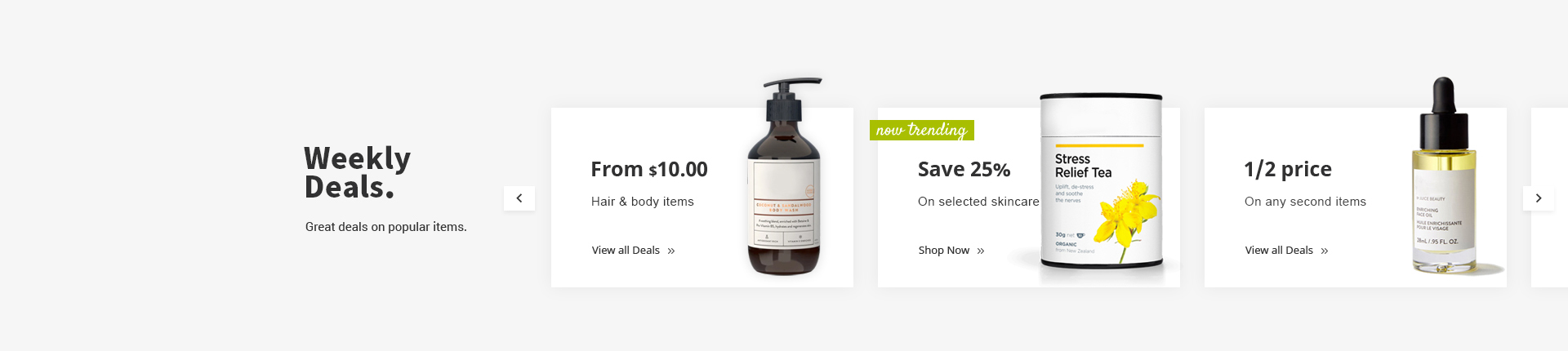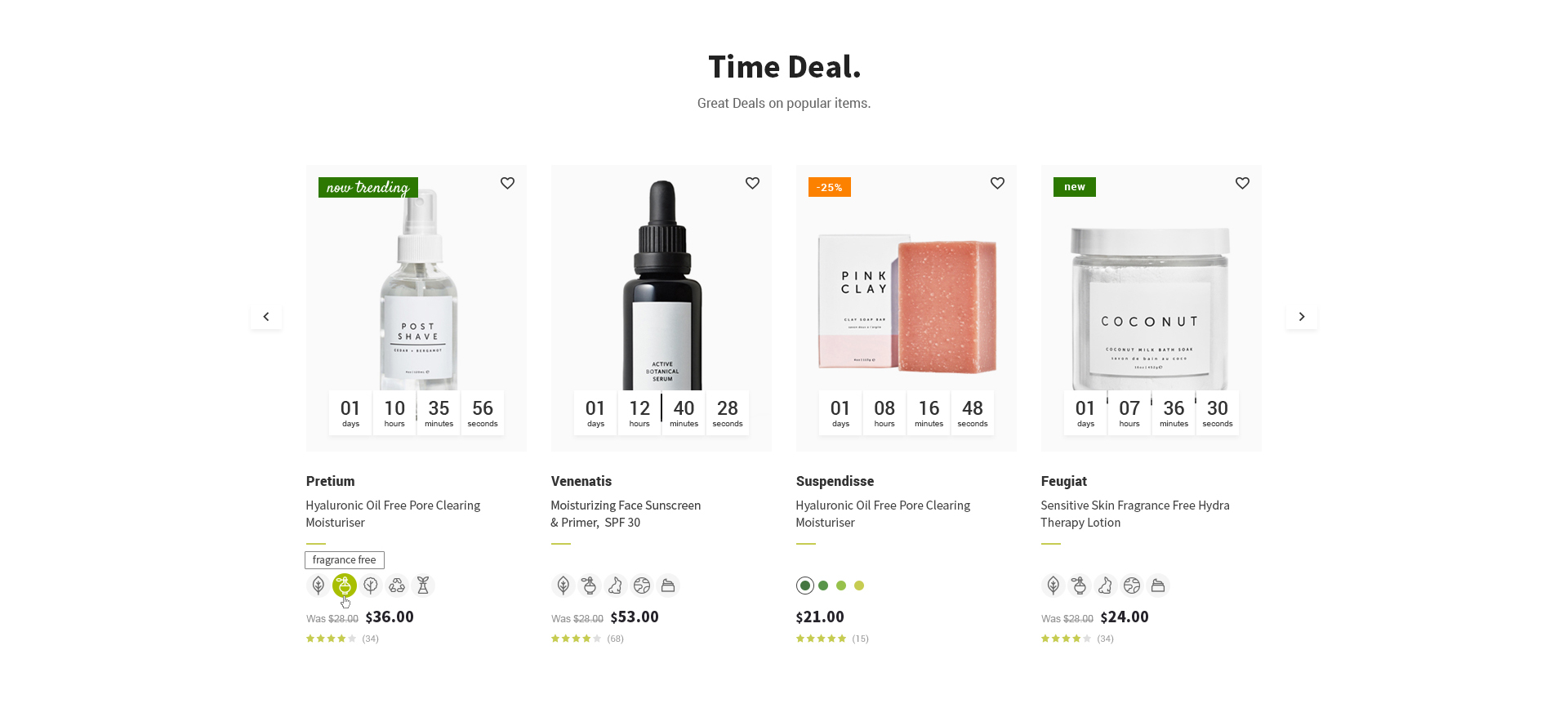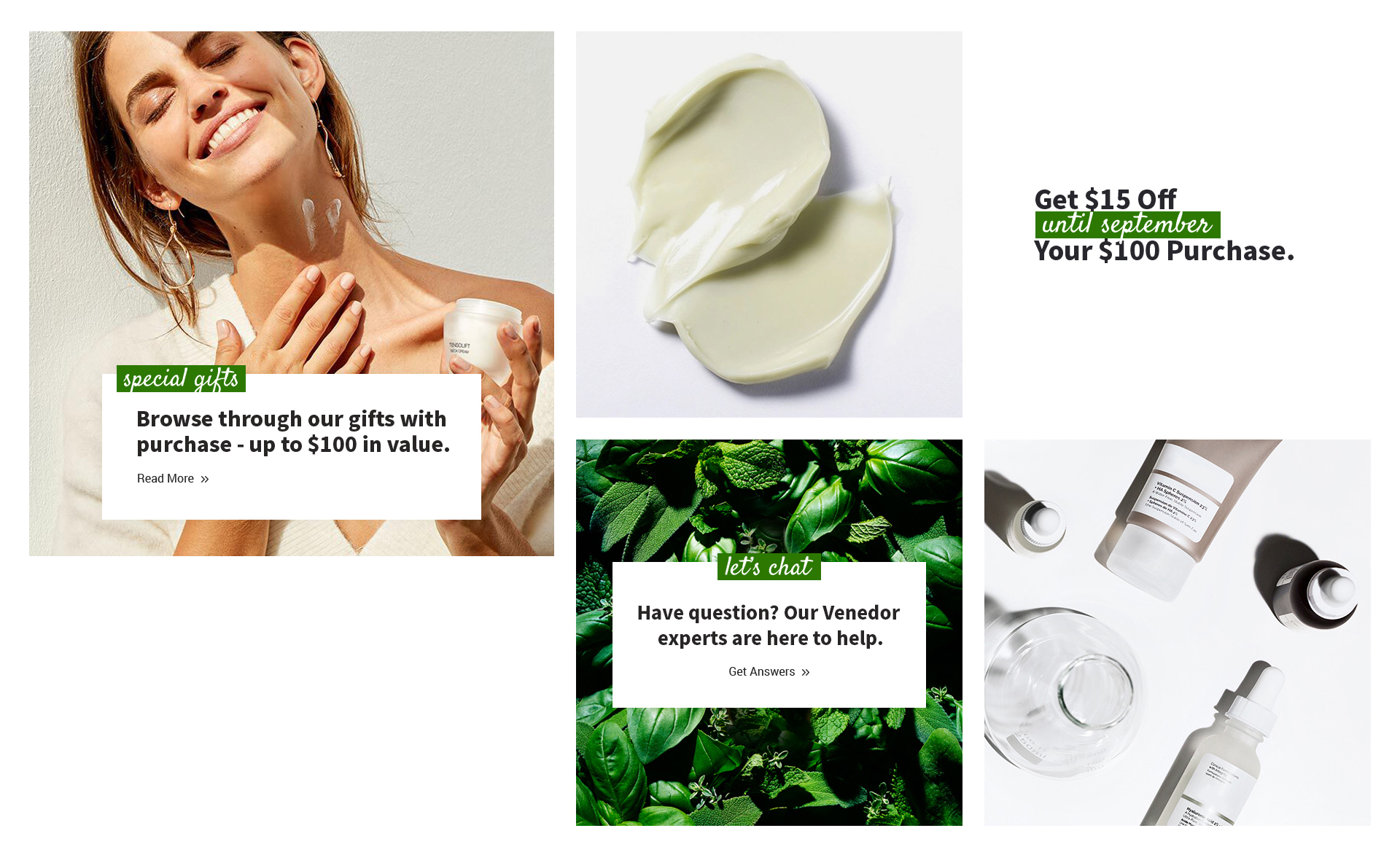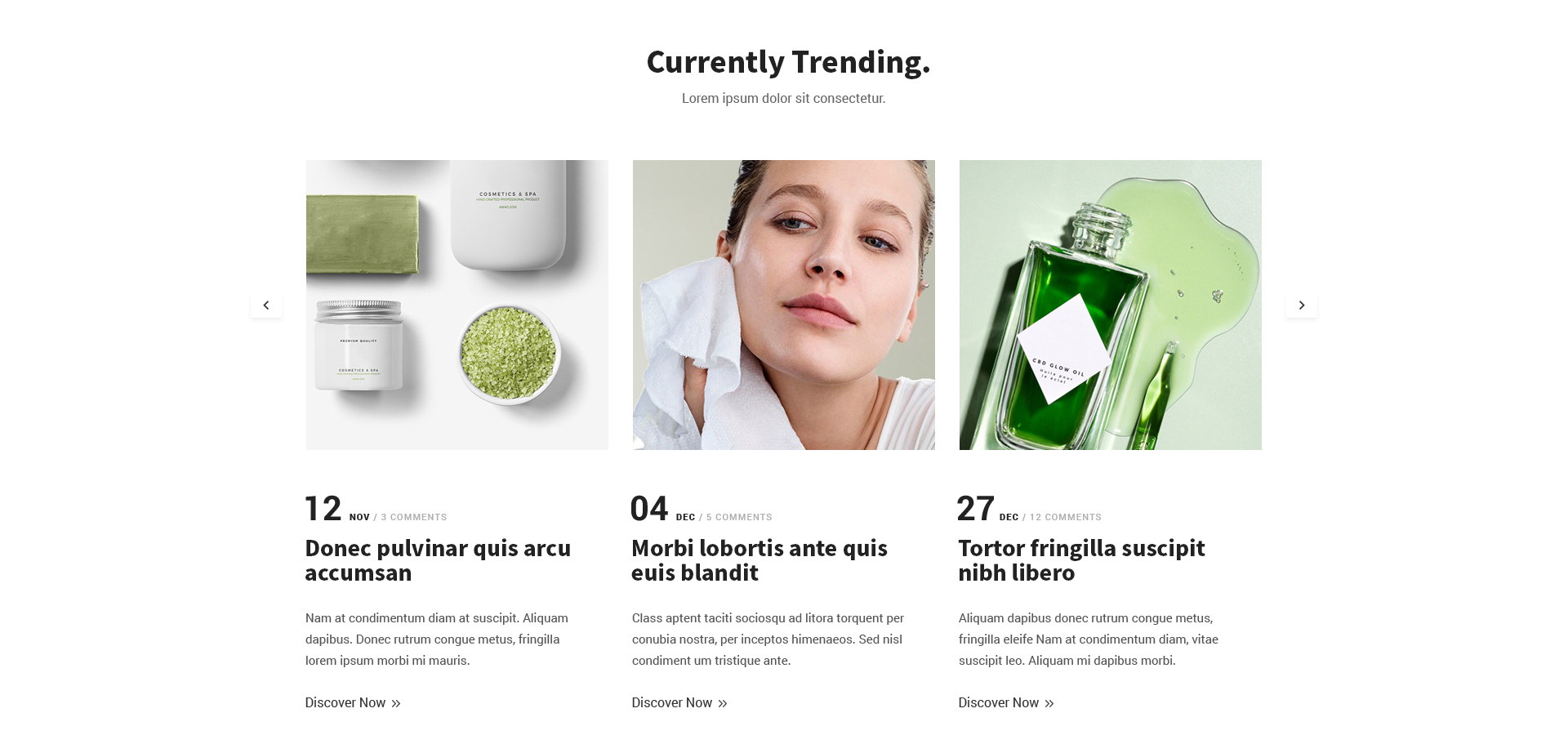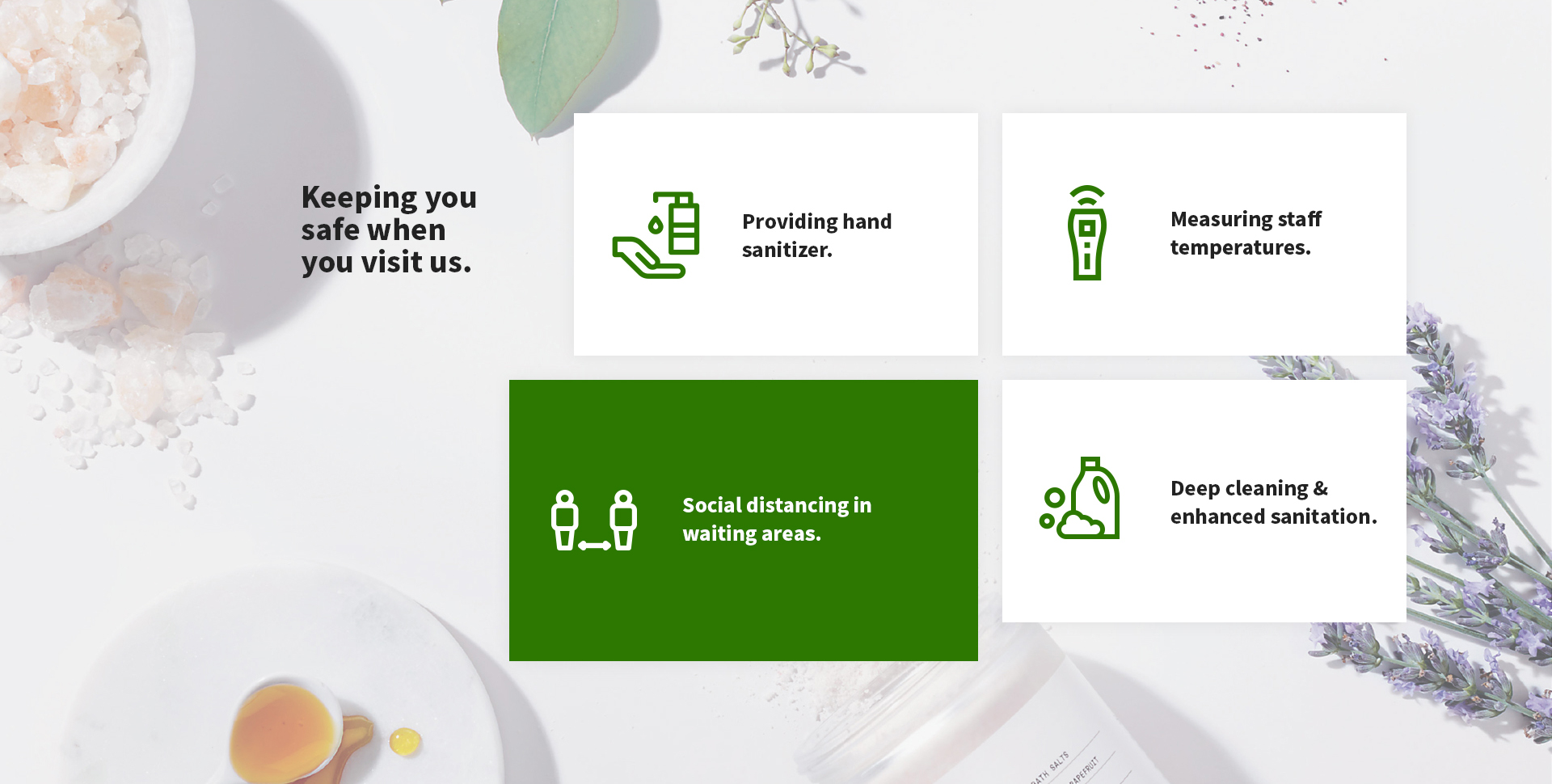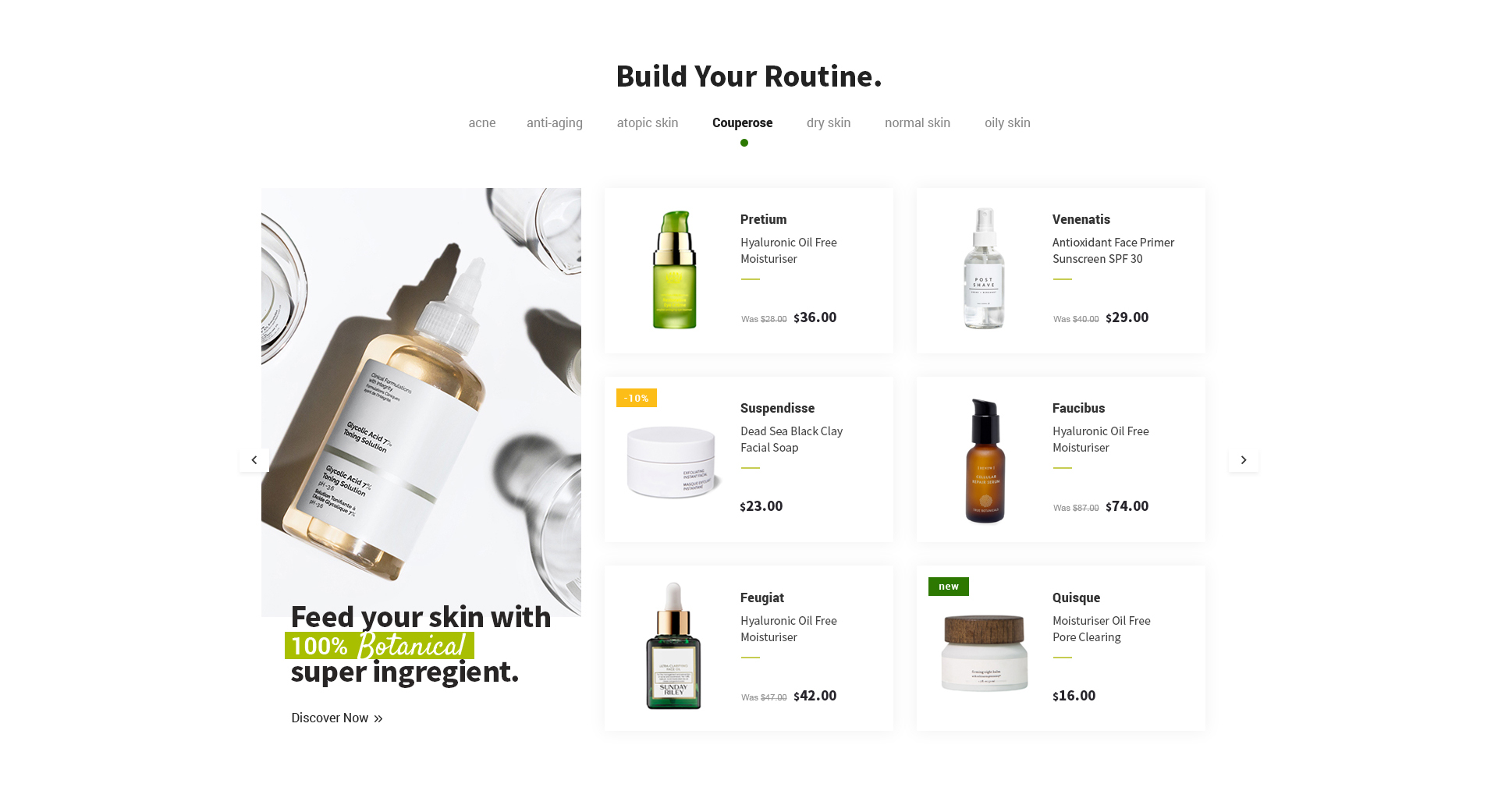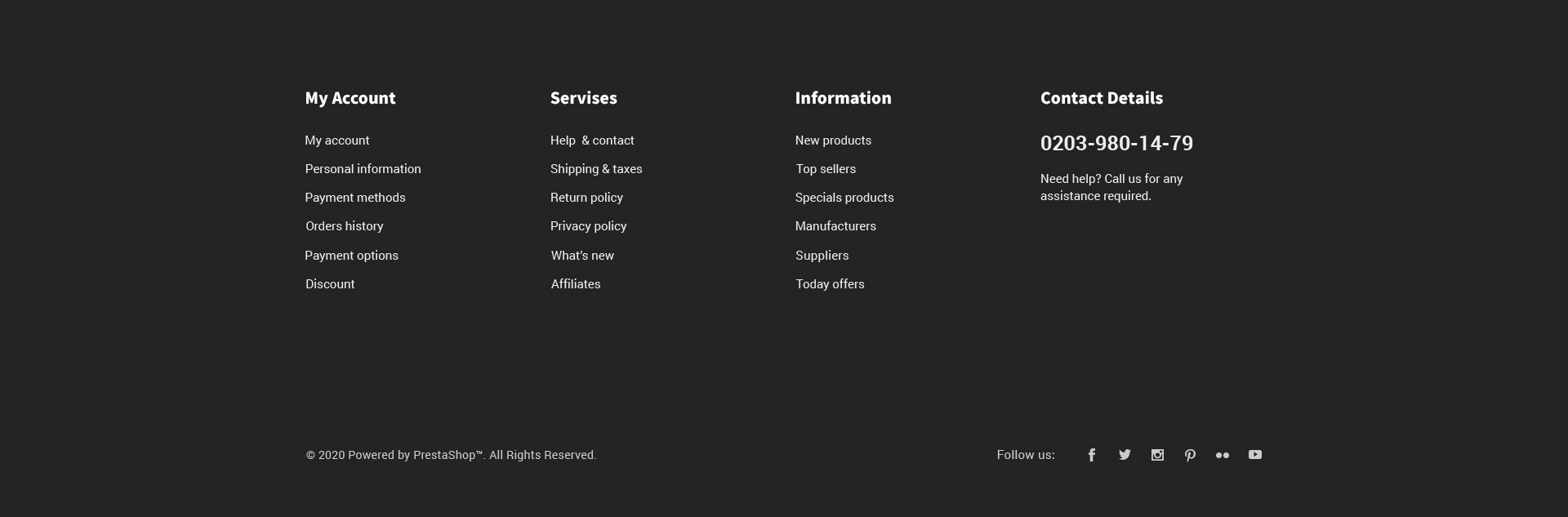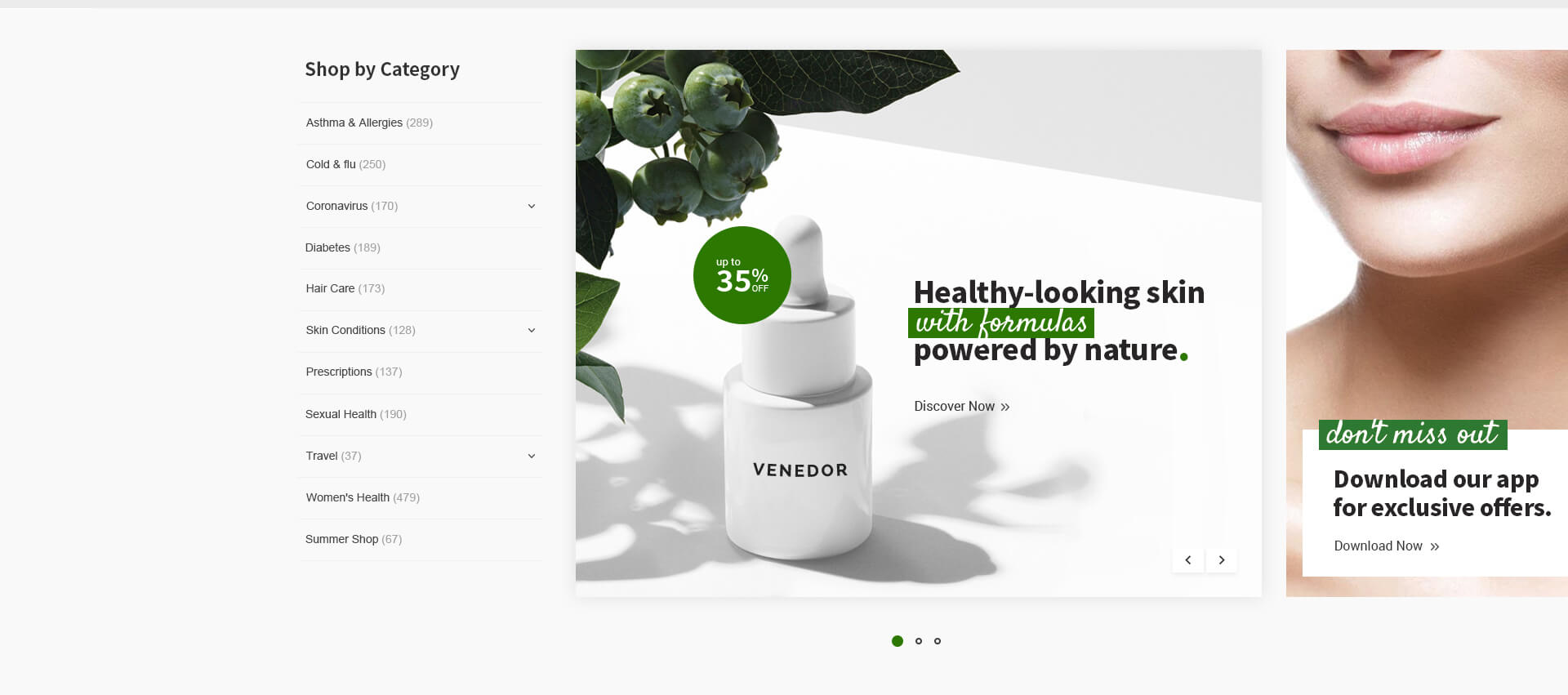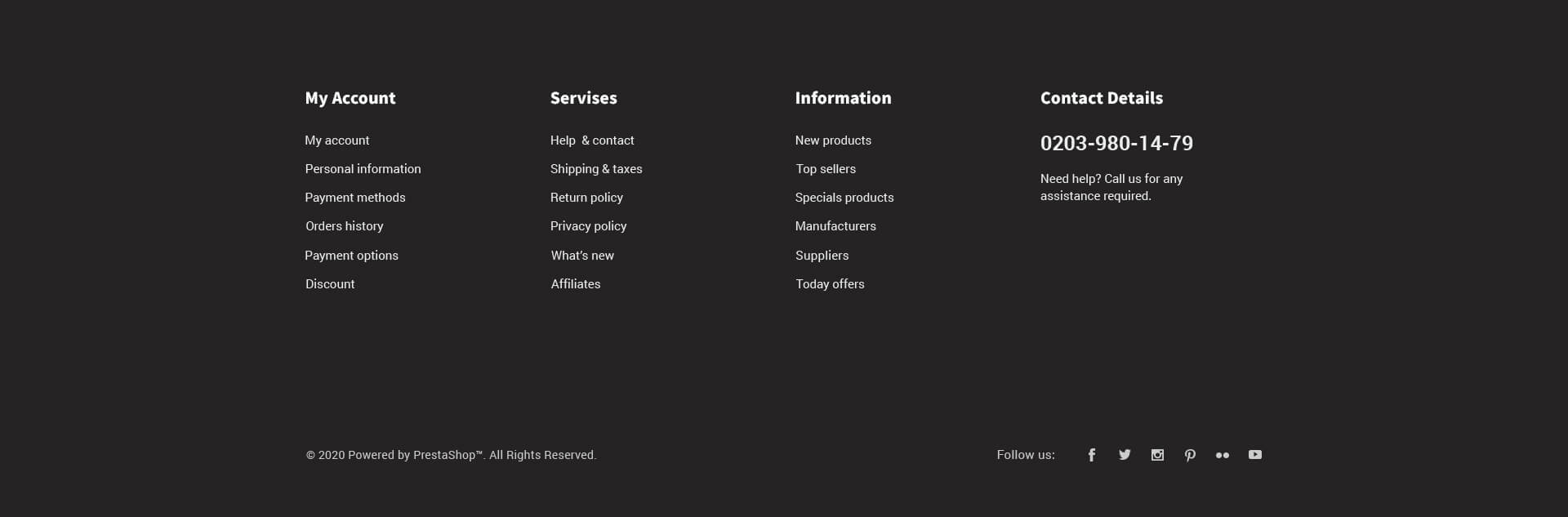Venedor Darkgreen Pharmacy
General Settings
From your donwloaded file from Themeforest, go to Presets > pharmacy.txt file.
Topbar

See details how to configure Topbar
Header
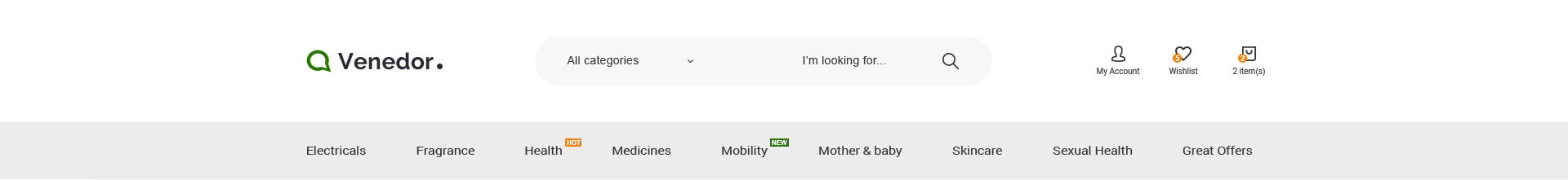
See details how to configure Header
Text with image 2
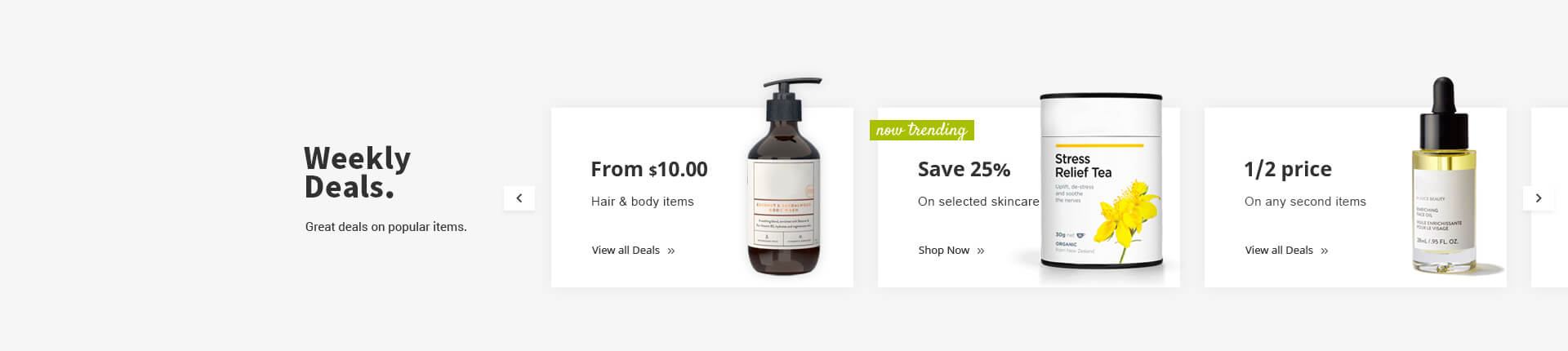
See details how to configure Text with image 2
Products Carousel
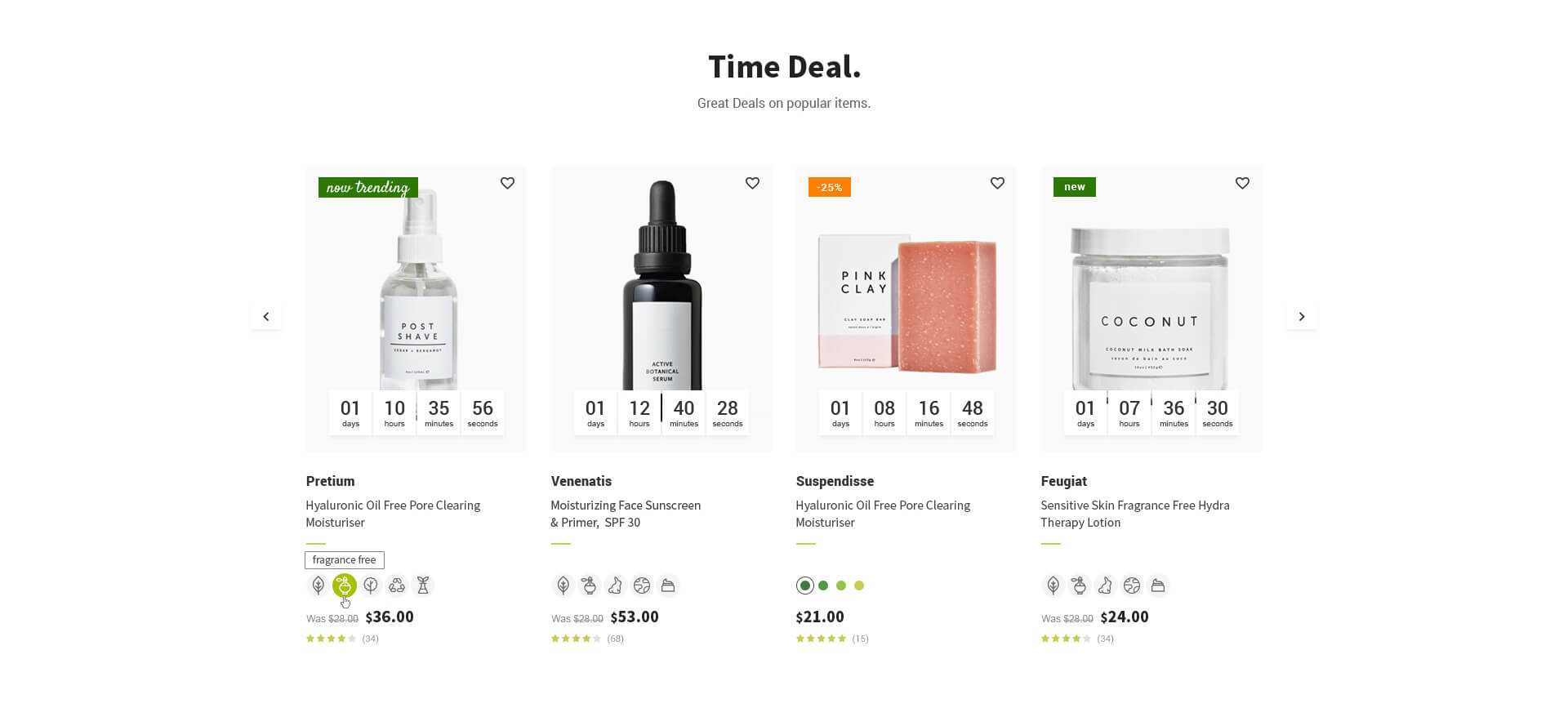
See details how to configure Products Carousel
Multimedia Packery
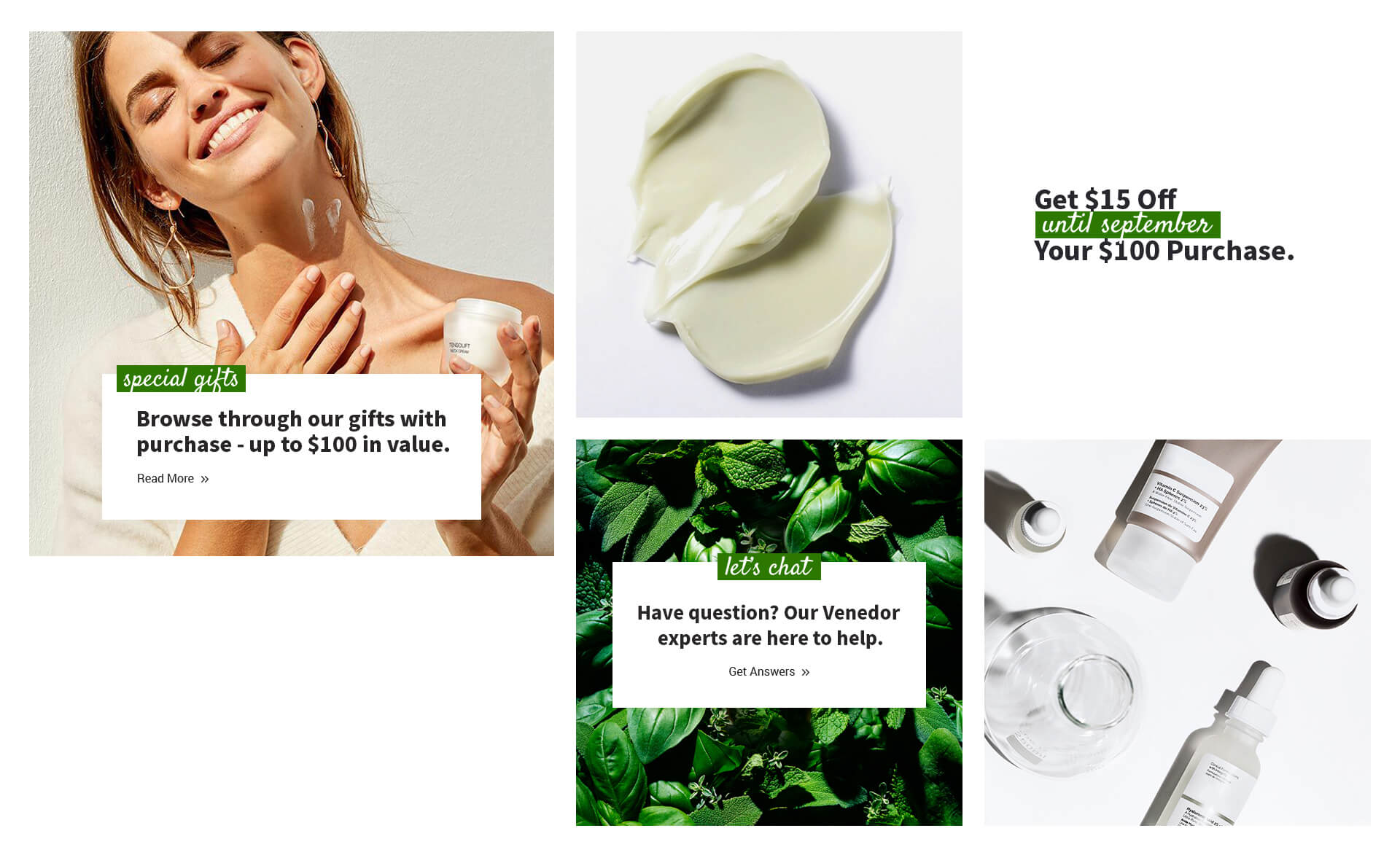
See details how to configure Multimedia Packery
Blogs Carousel
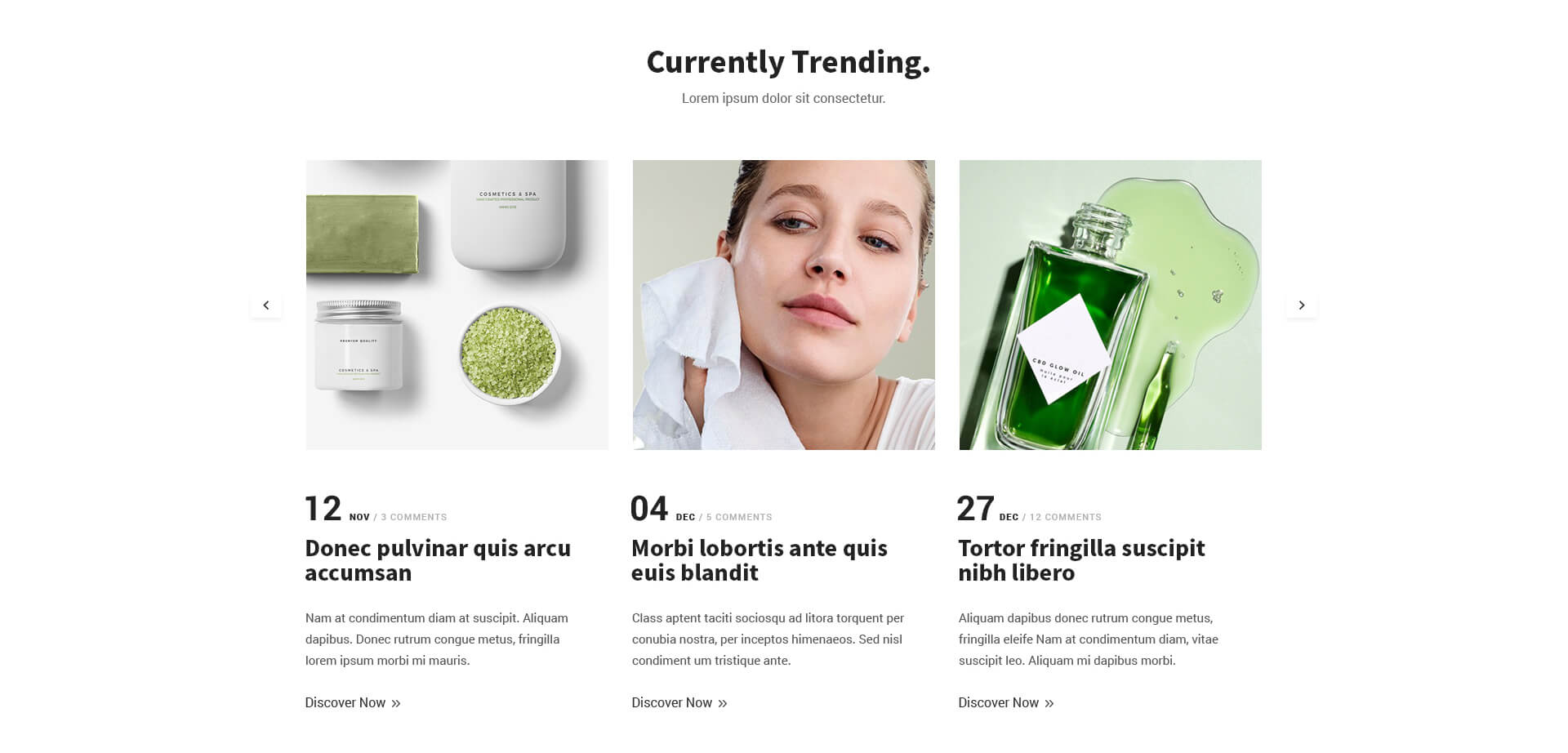
See details how to configure Blogs Carousel
Service Promotion Type 1
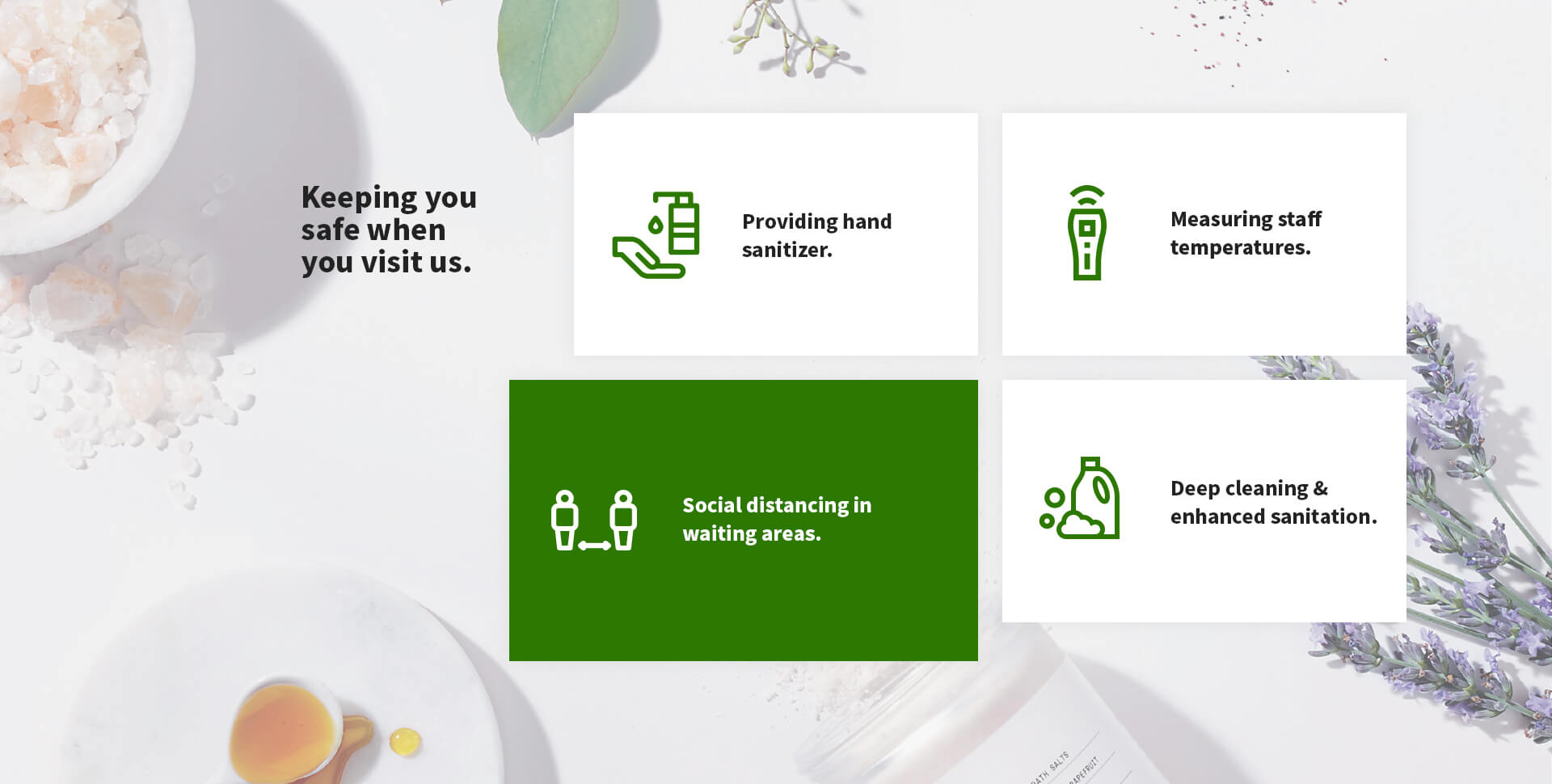
See details how to configure Service Promotion Type 1
Products Masonry Carousel
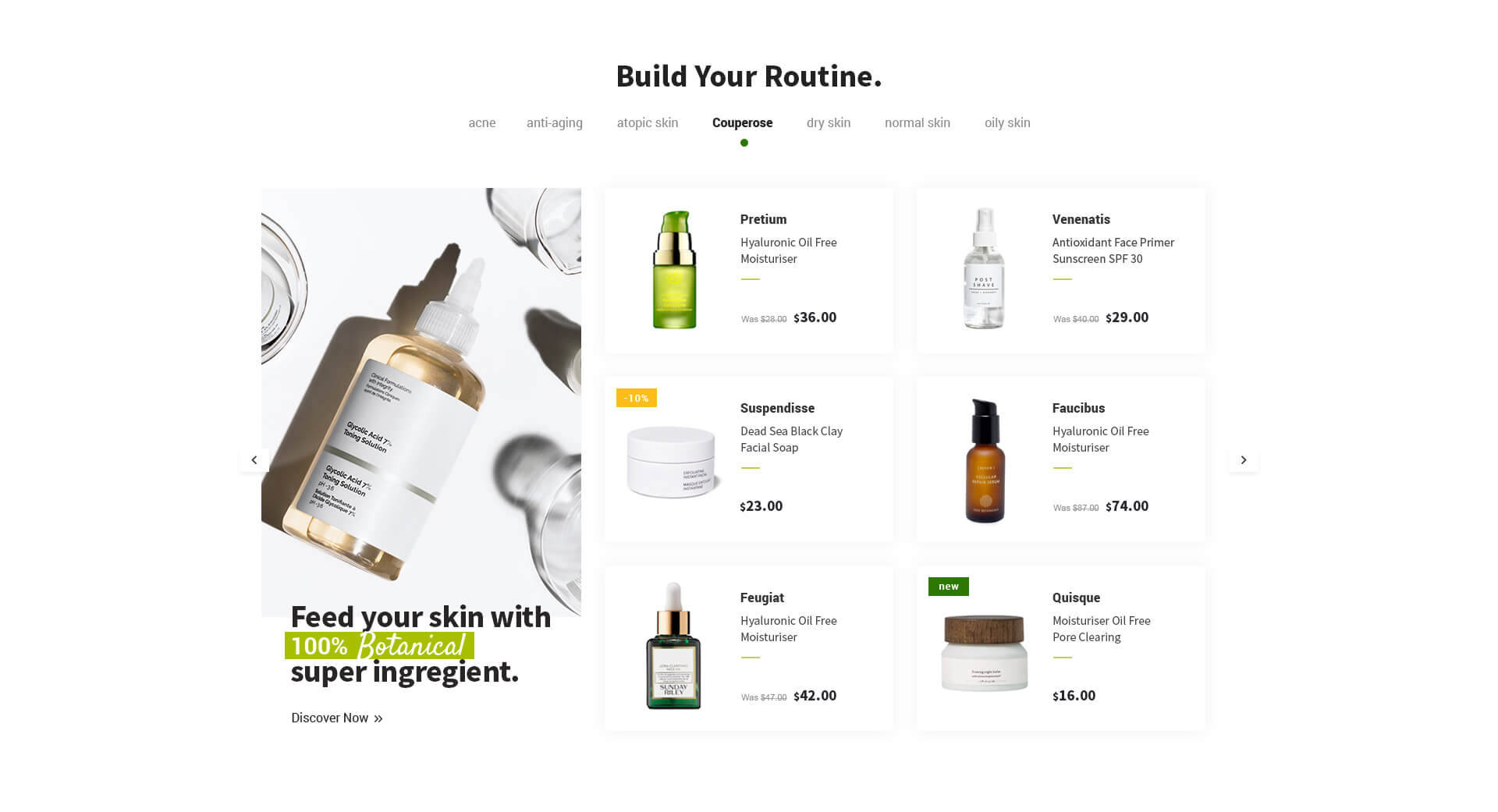
See details how to configure Products Masonry Carousel

See details how to configure Instagram