Venedor Section - Text With Image 4

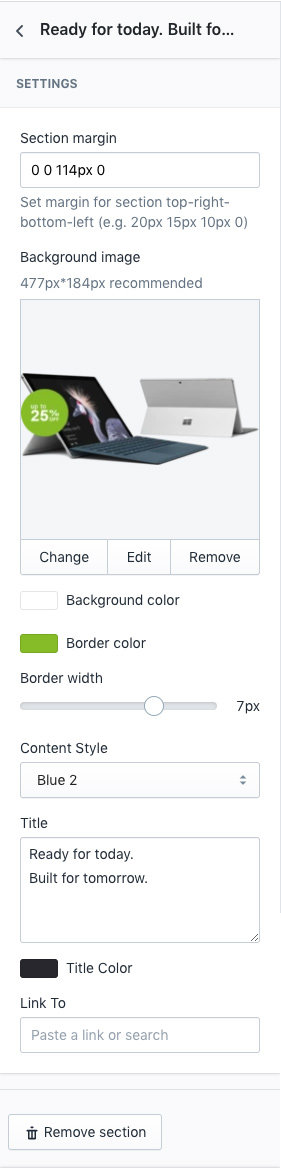
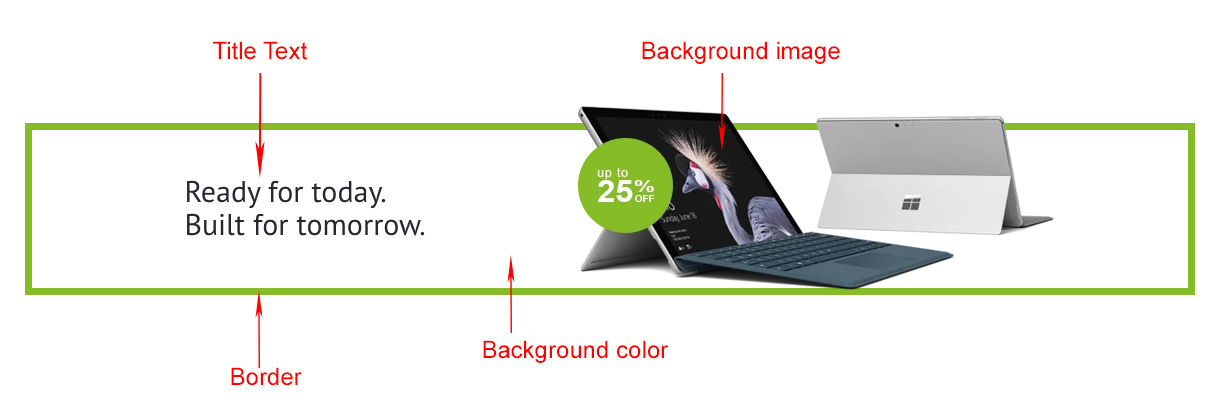
| SECTION SETTINGS | |
|---|---|
| Section Margin | Space between other sections. Order is top-right-bottom-left. |
| Background image | Set background image to be appear on the right side. Recommended size: Width 477px, height 184px |
| Background color | Set the background color |
| Border color | Set the border color |
| Border width | Set the border width |
| Content style | Choose one of pre-defined text styles |
| Title | Set text on the left side |
| Title color | Set color of the text |
| Link To | Set target link to send customers |
